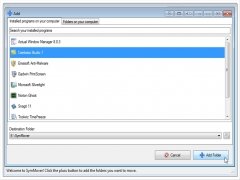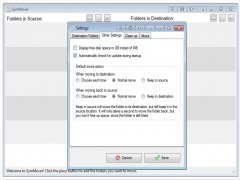Move programs to other drives without reinstalling them
Need to move programs that you already have installed? SymMover is an interesting utility to move installed programs and all their related files to another disc location or to other drives without needing to reinstall anything.
How SymMover works
SymMover works in a rather simple manner. What it does is move the installation folders to their new location while it creates a dynamic link between the source and destination. Thus, Windows thinks that the files are still in the same place, although they really aren't. You'll be able to launch your programs and games as usual, despite changing their location.
Features of SymMover
- Change the place of program and game installations. Move folders with a single click.
- You can undo changes at any moment.
- View names, icons, locations and program statuses.
- Find out how much free and used space there's in each folder.
This software can be very useful when you want to move the installation of programs within the same computer or if you have purchased an SSD unit or any other type of hard drive. You can save having to uninstall and install your programs once again.
Download SymMover for free to move installed programs and their related folders to another drive and use them without reinstalling and without any potential conflicts.
 Héctor Hernández
Héctor Hernández
As a technology journalist with over 12 years of experience in the world of software and apps, I have had the opportunity to try all kinds of devices and operating systems over the years. I have done from software or mobile applications reviews...

Antony Peel