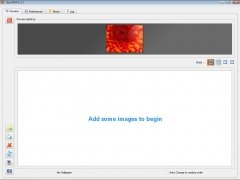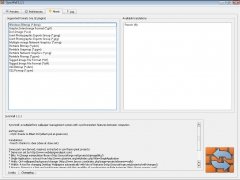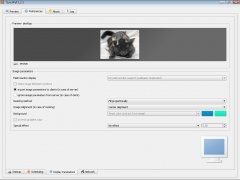Automate the wallpaper changing cycles
The theme system included in Windows 7 that allows you to change the desktop wallpaper every certain amount of time is one the elements that users that are fond of computer customization have thanked. But this system has several limitations, which can be avoided thanks to SyncWall.
Change the wallpaper on various computers simultaneously
The first thing worthy highlighting of SyncWall is that it allows you to synchronize the desktop wallpapers of multiple computers, so that when the wallpaper of the computer on which it is active changes, it will also change on the other computers indicated by the user.
The image changing system is rather simple, because it will only be necessary for the user to indicate which images will be used and the period of time that will have to pass before each change, even though it will also allow you to establish this change for the moment at which the computer is activated or each change of session.
Additional options
Unlike the Windows 7 system tool, SyncWall also offers you the possibility to apply certain effects to the images, so that it will be possible to use a scale of grays, invert colors, blur the image or apply swirl effects, among many other options.
Download SyncWall for free to discover a different way to change the images used as wallpaper.
Requirements and additional information:
- To change the wallpaper on several computers at the same time you need an active Internet connection.
 Héctor Hernández
Héctor Hernández
As a technology journalist with over 12 years of experience in the world of software and apps, I have had the opportunity to try all kinds of devices and operating systems over the years. I have done from software or mobile applications reviews...

Antony Peel