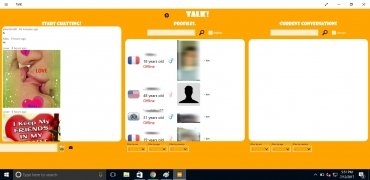Dating tool for Windows
Feeling bored and in need for human contact? Eager to meet new people, but don't fancy going out? As always, the Internet is here to the rescue. If you want to get in touch with people without having to go through a complex registration process in which you've even got to provide your dental history, you can resort to Talk!, the chat platform where you can find friendship and much more.
Talk! is a dating tool where everything is possible.
It's a tremendously simple app for Windows 8 and Windows 10, with a rather stingy design, but fast and efficient. To create your profile, you'll only need to specify a name, your gender, and your country. Furthermore, you can include a photo, your age, a short description about yourself and choose whether you want to share with the rest of users where you're from. And that's it, you can start chatting without any further complications.
Create your profile in 30 seconds and start chatting with people from all over the world.
A simple screen split into three
Once you've logged in, you'll see that your Talk! screen is split into three sections. The first one is a quick chat for people online. You can add images or emoticons to liven up your conversations. In the middle, you'll see the profiles of the users available. You can filter them by age, sex, country and whether they're online or not. If you see somebody you like, you can start a private chat with that person, which will appear on the right side of the screen. From there, you'll also be able to send messages even if the other person isn't online.
Requirements and additional information:
- Minimum operating system requirements: Windows 8.1.
 Almudena Galán
Almudena Galán
With a degree in Law and Journalism, I specialized in criminology and cultural journalism. Mobile apps, especially Android apps, are one of my great passions. I have been testing dozens of apps every day for over six years now, discovering all...

Antony Peel