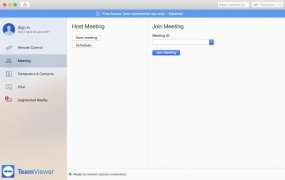VNC client for remote computer control
Communications today allow people to travel and move around the world while still communicating with other people or devices. If you are looking to connect to a computer, smartphone or other device, whatever the reason, TeamViewer is among the best remote connection apps on the market.
Although it was initially focused on remote technical support, TeamViewer has evolved over time to become a global solution for collaboration and communication. Thanks to this software, you can establish VNC connections for remote control and also hold meetings, work remotely, transfer files, and participate in remote conferences.
Main features
The main options of the main remote connection environment are the following:
- Remote control utility for Mac computers. Access from any computer with an Internet connection.
- Multiple uses: training, learning or technical support sessions, group collaborations, meetings and presentations, etc.
- Transfer files and folders between both systems.
- Engage in voice and even video conversations.
- Extremely easy to instal and set up.
- Connections are encrypted using 1024-bit RSA keys and 256-bit AES encryption to protect user confidentiality.
- Add a chat and videoconferencing service to communicate among colleagues, clients, etc.
To connect two computers or another device, all you need to do is install the application on all of them. TeamViewer is one of the easiest VNC clients to install, so you can use it immediately from your Mac, smartphone, or browser, for example.
What's new in the latest version
- Improvements regarding account activation.
 Lauriane Guilloux
Lauriane Guilloux
Hi, I’m Lauriane Guilloux. I grew up surrounded by gadgets and technology and everyone who knows me assumes that it will always be one of my greatest interests. I’ve evolved hand-in-hand with PCs, laptops, video gaming consoles, smartphones,...

Susana Arjona