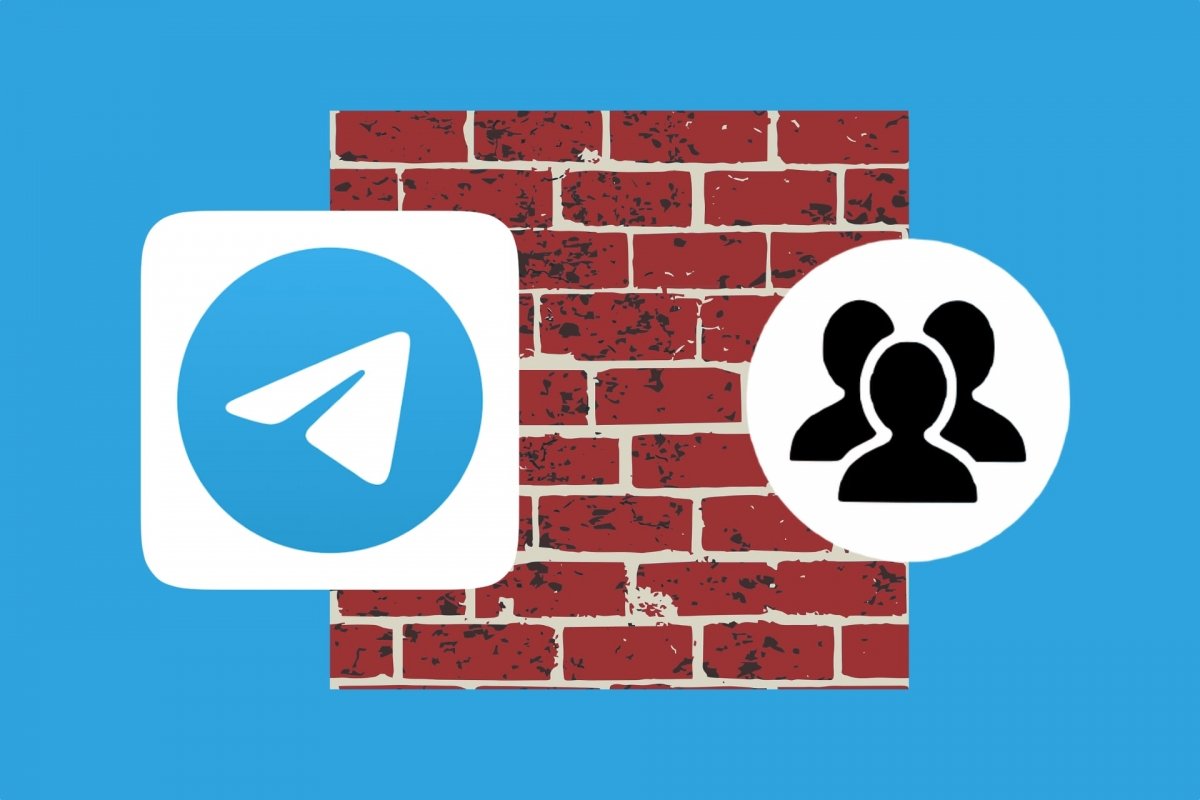Telegram has become very popular in recent years as an alternative to WhatsApp or social networks such as X or Facebook. In this app, you can do many things, like having conversations with one or more people, joining groups with common interests, sending and receiving files, making calls and video calls, among other things.
But when you log in to Telegram for the first time, the app syncs your Android contacts, so if someone you already know is on this app, they will see you have a Telegram account. However, you can avoid this by making a few small changes in Telegram. Thanks to this, you can hide that you use this messaging application from your contacts.
How to prevent your contacts from knowing you have Telegram
Telegram doesn't offer a specific function that hides your presence on Telegram from your contacts. But there are two things you can do to make it harder for others to know that you are on Telegram if they are part of your regular contacts. In other words, you will be able to separate your activity on Telegram and other applications such as WhatsApp or Instagram.
Hide your phone number
The first trick to hide from your contacts that you are on Telegram is to hide your phone number. From Telegram's Privacy options, you can decide who will see your number and who can find you from that same number. It is not a 100% infallible method, but it will give you more privacy and prevent you from being contacted on Telegram unless the person is part of your closest group of contacts. These are the steps to follow:
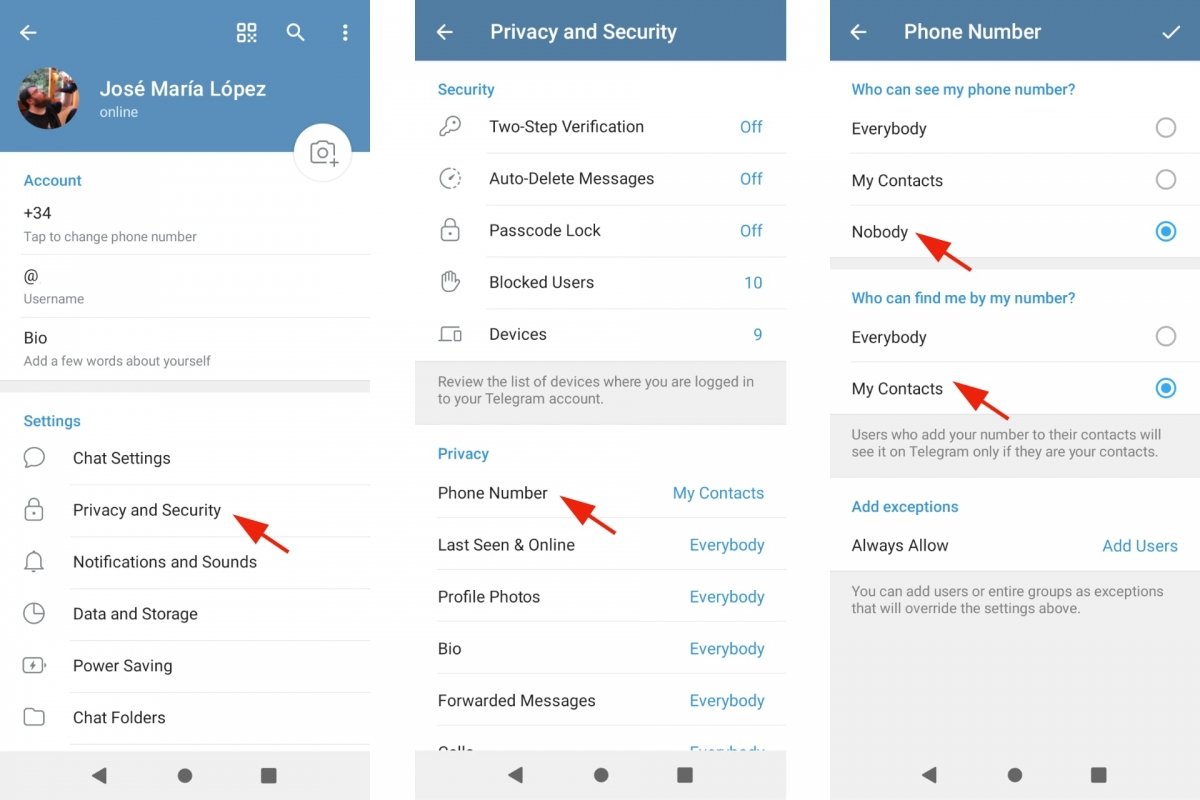 How to hide your phone number on Telegram
How to hide your phone number on Telegram
- Open Telegram.
- Open the options menu in the upper left corner.
- Go to Settings.
- Go to the Privacy and security section.
- Tap on Phone number. You will find it under Privacy.
- Now, we will change the default options.
- Under Who can see my number? Check No one.
- And in Who can find me by my number? Check the My contacts option.
- Confirm the change by tapping on the button in the upper right corner.
Delete synchronized contacts
The second method to prevent your contacts from knowing that you use Telegram is to stop syncing contacts and deleting synced contacts. Once you do this, you will have more control over which contacts you save in Telegram, unlike your Android or WhatsApp contact list.
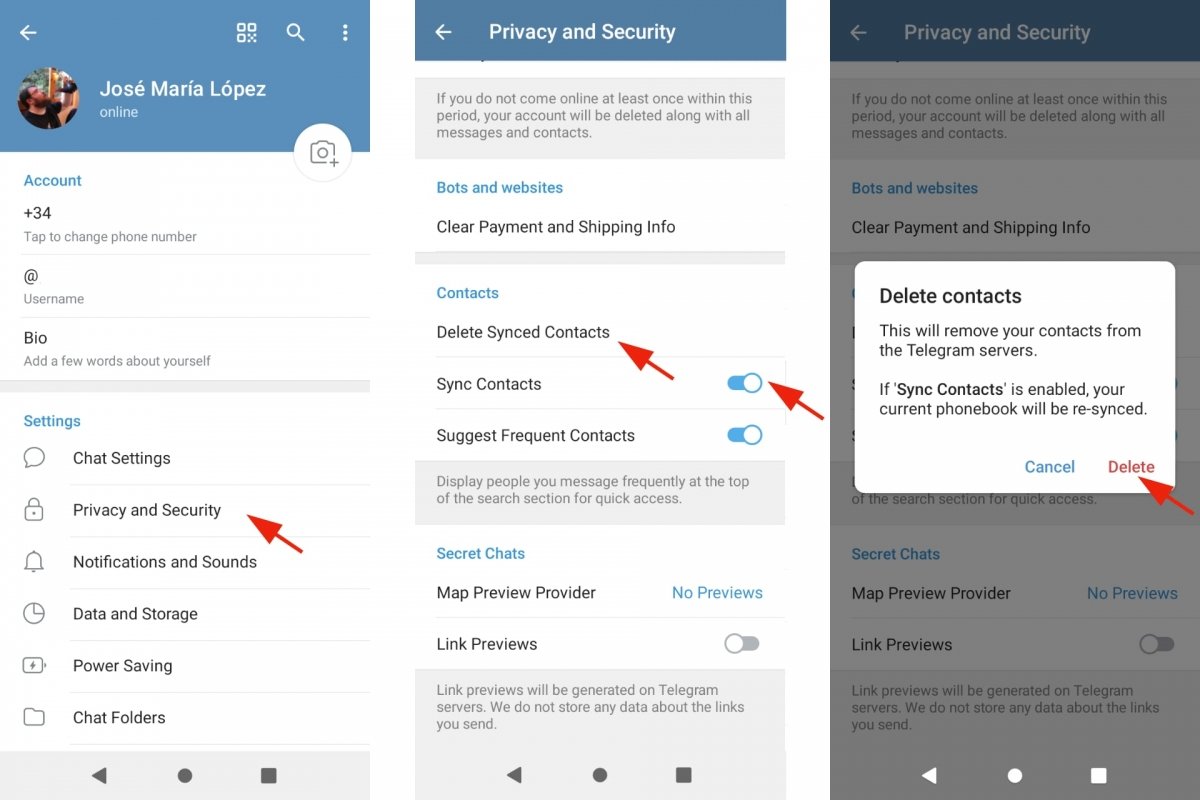 How to remove synced contacts on Telegram
How to remove synced contacts on Telegram
- Open Telegram.
- Open the options menu in the upper left corner.
- Go to Settings.
- Go to the Privacy and security section.
- Scroll down to Contacts.
- Tap on Delete synchronized contacts.
- You will have to confirm your action by tapping on Delete.
- To prevent contacts from being re-synchronized, uncheck the Synchronize contacts option.
With these two changes in Telegram, you can hide from your contacts that you are on Telegram. The solution is not perfect, but it is functional. Anyway, if you use Telegram on multiple devices, make sure both options have changed on all of them to avoid inadvertently synchronizing contacts from a device other than the one you normally use.
Optionally, you can also remove from your Telegram contact list those people you do not want to know that you have an active account manually. It will take more time, but you will have pinpointed the contacts you want to avoid in Telegram. Another option you can also use is to block those contacts from knowing anything about you on Telegram without actually deleting them from your contact list.