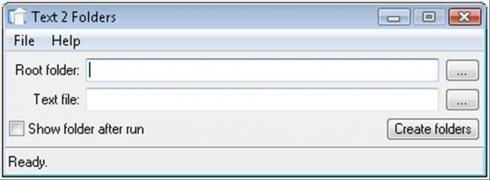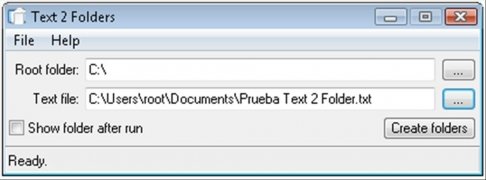Create folders based on your text files
There may come a time when you might not know how to call a folder in which you are going to save a text document because you don't have any similar files. And it could be of utmost importance to clearly distinguish the name of a folder to avoid an unnecessary loss of documents. Why not save the file in a folder that has the same name as the beginning of the text?
Generate text-based folders
Text 2 Folder offers you the possibility to choose a folder on any of the hard drives connected to the computer as a destination point for the newly created folder, and then to select a text file from which the name of the folder will be generated.
The process is that simple, and by simply clicking on the “Create folders” button, Text 2 Folder will automatically create the new folder, that will have as a name the first text that is within the text file.
Therefore, if you have problems when it comes to naming new folders on your system, you only have to download Text 2 Folder for your text documents to do it for you.
Requirements and additional information:
- This application is free for non-commercial use.
 Héctor Hernández
Héctor Hernández
As a technology journalist with over 12 years of experience in the world of software and apps, I have had the opportunity to try all kinds of devices and operating systems over the years. I have done from software or mobile applications reviews...

Antony Peel