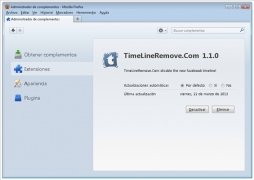Disable the new Facebook Timeline
Facebook is a social network that is continuously undergoing changes in the design of its interface that cause opposed opinions. The recent changes made include the incorporation of the new Timeline, a way of showing our biography in chronological order. Timeline Remove is a Firefox add-on that removes this functionality and shows your profile with its previous aspect.
Disable the new Facebook Timeline.
Not all users agree with the new Facebook Timeline. If you miss your previous configuration you can bring it back with Timeline Remove.
Features
- Recover the previous interface of Facebook's biography.
- Works on our own profile and on those that we visit.
- Enable or disable the function with the add-on icon on the plug-in bar.
Back to the past
After installing the add-on in your browser you can access your Facebook account and view the changes immediately. Timeline Remove fully disables the appearance of the new biography, although you can always revert the changes. The colour of the icon, red or blue, indicates whether the add-on is active or not.
Download Timeline Remove for free and recover the usual aspect of your Facebook profile. If you don't like the new biography, get rid of it!
Requirements and additional information:
- Requires Firefox.
 Héctor Hernández
Héctor Hernández
As a technology journalist with over 12 years of experience in the world of software and apps, I have had the opportunity to try all kinds of devices and operating systems over the years. I have done from software or mobile applications reviews...

Antony Peel