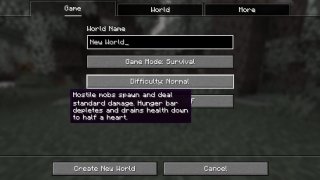A convenient Minecraft launcher
Do you want to play Minecraft? Or even better, a specific Minecraft edition with mods, skins, additional maps, and even graphical upgrades? Then, you have to download TLauncher for PC. This alternative launcher allows you to customize your gaming experience in a simple and accessible way, allowing you to enjoy everything Minecraft can offer.
Advantages of installing TLauncher
The advantages of installing TLauncher are obvious and go beyond just installing mods, maps, and graphical improvements. This launcher gives you full and free access to all types of Minecraft servers and versions, thus expanding your gaming possibilities.
Main features of TLauncher
- It allows you to install different Minecraft versions.
- It allows you to play Minecraft without an account or registration.
- Facilitates the installation of graphical enhancements and mods.
- It has a simple and easy-to-use interface.
- Integrates a unique and customizable skin system.
However, not everything is perfect. Despite its many advantages, TLauncher also has some drawbacks worth considering. One is the availability of third-party servers with little to no censorship, which could result in undesirable or inappropriate gaming experiences. On top of this, it has some compatibility issues and unexpected shutdowns.
In short, TLauncher is the ideal option for those who want to download Minecraft for free and enjoy a customized experience down to the smallest detail. If you are ready to start your adventure in this incredible sandbox, download TLauncher for PC now.
Requirements and additional information:
- Minimum operating system requirements: Windows 10
- Offers in-app purchases.
 Manuel Sánchez
Manuel Sánchez
Passionate about web browsing since the early days of the internet, I consider myself a digital veteran who lived the rise of the internet from his own trenches in specialized forums that no longer exist. And now that I look back, it amazes me...