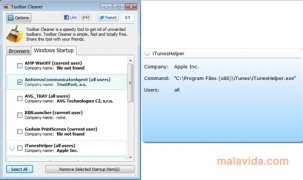A simple way to remove toolbars
On many occasions when you install a program on your computer, it adds a toolbar to your web browser. If your browser is filling up with toolbars that you don't use, you can easily eliminate them with Toolbar Cleaner. This tool allows you to eliminate these toolbars from the Firefox, Internet Explorer y Chrome web browsers. Toolbar Cleaner is very easy to use and what's more, it's free.
Main features
- Eliminate toolbars installed on web browsers.
- Deactivate Windows applications startup.
- Eliminate BHOs (Browser Helper Objects): small programs that run automatically when you open the Internet Explorer browser.
- Access the Windows control panel.
Toolbar Cleaner has the additional advantage of being free, fast and easy to use. The application has two tabs. In the first one you will see a list divided into browsers, with all the toolbars and BHOs that are installed. To eliminate them you only have to select them and Toolbar Cleaner will uninstall them. In the second tab you will see a list with the programs that will start automatically when you launch Windows. To disable their start up you'll only have to select them.
That is how easy it is to use Toolbar Cleaner. Download Toolbar Cleaner for free and clean your web browser.
 Leticia Sorivella
Leticia Sorivella
My name is Leticia. I really like movies, television, and music. That is why I studied Audiovisual Communication. In the beginning, I wanted to work in movies, but I ended up on television. Then, I went from being behind the cameras to being in...

Antony Peel