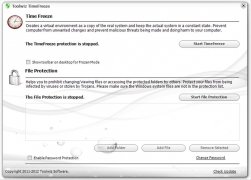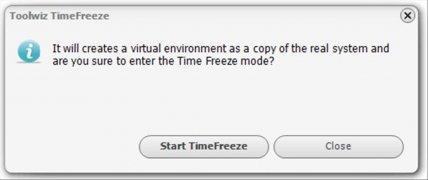Freeze your system to avoid that it being infected
System freezing programs usually imply the creation of backups of the data saved on your computer, but Toolwiz TimeFreeze is an alternative concept to freeze the system.
Deactivate the changes
The functioning of Toolwiz TimeFreeze is very simple, because once it is activated, it avoids that any program really modifies the rest of the system. This implies that despite the fact that an application is installed, it will not really be installed until the user indicates so.
In other words, once a program is installed and it has been checked that it doesn't affect the system negatively, the user will be able to deactivate the system freeze (the system will reboot without none of the changes affecting it) or to validate the changes, in such a way that Toolwiz TimeFreeze will install them.
On the other hand, Toolwiz TimeFreeze can also be used to protect specific files, in such a way that nobody can access them without modifying them securely.
Download Toolwiz TimeFreeze for free to protect your system.
 Héctor Hernández
Héctor Hernández
As a technology journalist with over 12 years of experience in the world of software and apps, I have had the opportunity to try all kinds of devices and operating systems over the years. I have done from software or mobile applications reviews...

Antony Peel