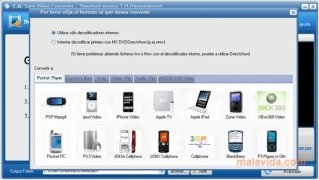Convert any multimedia file as easy as possible
Nowadays there is a wide range of multimedia formats that can be used to play contents on several devices, whether a computer, a mobile phone, television or audio player. This vast amount of formats makes it essential to have a tool that will allow us to easily convert all these formats. One of the best programs for this purpose is Total Video Converter. Don't wait any longer to download TVC for free.
Main functions
- Allows us to convert all kinds of formats: it supports a large amount of formats and also to convert them to the most widespread formats for mobile devices, like iPhone, BlackBerry, iPod, PSP or Xbox 360.
- Includes a function to burn DVD, CD and even Blu-ray.
- You can easily play any video.
- Allows you to rip DVDs and convert video to any format.
- Supports downloading video.
- Incorporates a function that allows you to edit video.
- Lets you carry out presentations with photos.
Very easy to use
One of the advantages of downloading Total Video Converter for free is that you'll have a very easy-to-use tool. To start using the program all you have to do is drag and drop the video that you want to convert onto its interface. In that moment a window in which you will have to choose the output format will open. Total Video Converter offers multiple options ordered by tabs so that it works out much easier: mobile devices, convert and burn, web, video files, audio files and AVCHD and HD video.
By simply selecting the output format, Total Video Converter is ready to convert the file. If you're a more expert user, then you can configure the format features, apply filters, and even add subtitles and watermarks.
Make the most of the possibility to download Total Video Converter for free. A complete tool to enjoy any video.
Requirements and additional information:
- The trial period lasts for 15 days.
 Leticia Sorivella
Leticia Sorivella
My name is Leticia. I really like movies, television, and music. That is why I studied Audiovisual Communication. In the beginning, I wanted to work in movies, but I ended up on television. Then, I went from being behind the cameras to being in...

Antony Peel