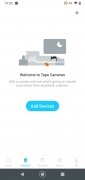Set and control your Tapo device
The TP-Link Tapo Android app is an interesting companion tool for the Tapo smart devices from the Chinese company TP-Link. By using this app, we can set up the devices in a few seconds, control their features, and even automate routine actions.
Remote control app for your smart devices
Using TP-Link Tapo APK is as simple as creating an account and pairing your smart device with the app. To do this, all you have to do is follow the instructions on the screen. This application is compatible with the following devices:
- Cameras.
- Sockets.
- Light bulbs.
- Light strips.
- Hubs.
- Sensors.
- Switches.
- Vacuum cleaners.
One of the most attractive features of this app is that it lets us control our devices remotely and even program routine actions, shortcuts, and automatic responses. Thus, we can set specific commands when we leave the house or go to bed, for example.
It helps you set up Tapo smart devices in a matter of minutes and puts everything you need right at your fingertips.
In addition, this platform also has specific sections for viewing the feed from live surveillance cameras and activating vacuum cleaners. Of course, you can download TP-Link Tapo for free, although you need to have one of the manufacturer's devices to use its features.
Requirements and additional information:
- Minimum operating system requirements: Android 7.0.
- Offers in-app purchases.
- Instructions to install XAPKs on Android
 Almudena Galán
Almudena Galán
With a degree in Law and Journalism, I specialized in criminology and cultural journalism. Mobile apps, especially Android apps, are one of my great passions. I have been testing dozens of apps every day for over six years now, discovering all...

Manuel Sánchez