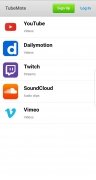Watch YouTube videos on your PC or smart TV
On Android we can find remote control applications for all sorts of things: from multimedia players to smart TVs, as well as many more things. We can even turn our mobile phone into a remote station for YouTube and other online streaming services.
TubeMote offers you all the major multimedia libraries on the Internet.
With this application, we can watch videos hosted on platforms of the likes of Twitch or Dailymotion although we'll have to bear in mind that this app doesn't work exactly like the native apps of these services. Its advantage? That we won't need to have our phone at hand to be able to watch all our favorite contents.
Search for whatever you want and press play
How TubeMote works couldn't be any easier: search for whatever you want to watch and simply tap on it. Once you've done so, the URL of the channel on which you can watch it remotely will appear on your screen: simply paste it into your favorite browser to start watching whilst you use your phone to look for new contents.
The following are the main features of this app:
- Compatible with YouTube, Dailymotion, Twitch, Soundcloud, and Vimeo.
- Only available in Egnlish.
- Doesn't require a WiFi or Bluetooth connection to work.
- Works just like an ordinary remote control: allows us to control the volume and switch from one video to the next, as well as managing our playlist.
- Possibility to choose the playback quality from the app.
- Possibility to control several browsers within the application if you're a registered user.
Requirements and additional information:
- Minimum operating system requirements: Android 2.3
 Sergio Agudo
Sergio Agudo
Hello, everybody! My name is Sergio Agudo and I love science, computers, and video games. Since I was a child, I have been obsessed with computers, and with what in an ‘80s Spanish home like mine, they called the little Martians...

Antony Peel