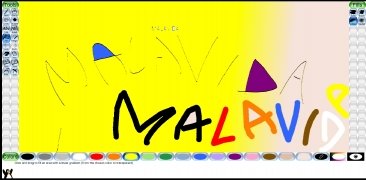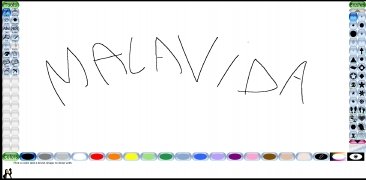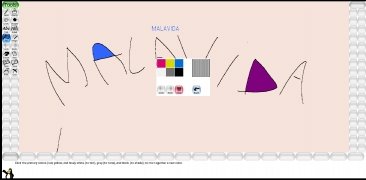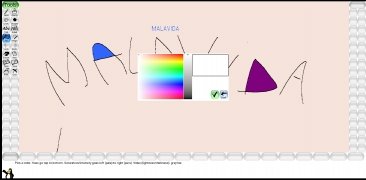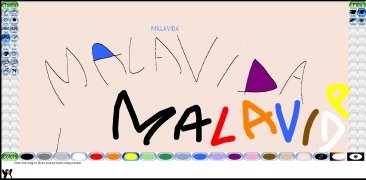Learn how to draw with Tux the penguin
Tux is Linux's mascot penguin and programs and games have been developed and distributed under free software codes using this image. Among them, you will find Tux Paint, the drawing program aimed at children that is present on platforms such as Windows, Mac and, of course, Linux and can also be enjoyed on Android.
A straightforward and fun drawing program
This app is completely identical to versions on other platforms and offers a wide range of drawing tools around a canvas. With them, you can draw all kinds of elements and it also has sound effects every time you interact with the different functions it offers in terms of design.
These are the drawing tools you will find:
- All kinds of brushes available.
- Shape stamps.
- Fill.
- Shapes.
- Text and labels.
- All kinds of special effects.
- Color filters.
- Image distortion.
- Painting.
- Painting patterns.
- Image decoration.
- Artistic tools.
- Erasers.
In addition to this, it is fully compatible with versions on other platforms such as those mentioned above, so you can seamlessly import drawings you have created on a computer and continue on you phone or tablet.
Requirements and additional information:
- Minimum operating system requirements: Android 5.0.
- The installation of the app by means of the APK file requires the activation of the "Unknown sources" option within Settings>Applications.
 Elies Guzmán
Elies Guzmán
With a degree in History, and later, in Documentation, I have over a decade of experience testing and writing about apps: reviews, guides, articles, news, tricks, and more. They have been countless, especially on Android, an operating system...

Susana Arjona