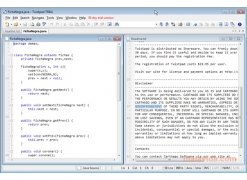Functional and practical text editor
Both if you want to have a simple text editor to create or modify small documents, or if you need to have at your disposal advanced options that make it easier to program tasks, a good alternative to basic programs like Notepad is to choose Twistpad.
Main features
- Practical customizable text editor.
- Inclusion of a pack of tools focused on programmers.
- Possibility to change the codification system of the file to Unicode, ANSI, UTF-8 or Big Endian.
- Management of multiple documents, by means of tabs.
- Options to search for and replace characters in a file.
- Useful “Go to” function, that will instantly take you to any position of the file by inputting the line or column number, name of a marker or function,...
- Creation of macros.
- Spell check.
- Availability of more than 20 different syntax types to choose from to give format to the documents: plain texts, assembler, C/C++, C#, HTML, JavaScript, Java, PHP, Perl, Python, Visual Basic and XML, among others.
- Access to the statistics of each file, that show us information like the total amount of characters, amount of spaces, word counts, number of lines, etc.
- Configure and preview a file before printing.
Download Twistpad and discover the possibilities offered by this versatile text editor.
Requirements and additional information:
- The trial period lasts for 30 days.
 Vanessa Martín
Vanessa Martín
¡Hi! I am Vanessa Martin, I like to travel, music, photography, and I am passionate about the Internet, as it is a great source of information where you can find everything you need. If it exists, it is on the Internet. Another of my great...

Antony Peel