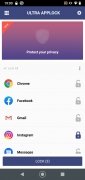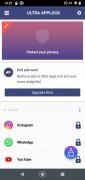Protect your privacy by locking applications
It is logical that our Internet privacy is a concern, given that we might not know who or what we are trusting with our information. But taking control of this starts with us and our devices and the most basic forms of protection that we often overlook. Have you considered installing an app that locks access to your applications?
Keep the privacy of your device safe
Ultra AppLock is an application which acts as a lock for your apps: you will be able to establish a security layer in order to secure access, so that nobody can access your chat applications like WhatsApp, your social networks, your photo gallery or any other file that you store on your device. You will do so by setting unlocking patterns or a PIN for access.
These are the app's main features:
- Lock access to applications using a password and pattern. Do it one by one or in batch or according to what kind of app it is.
- Get intruder alerts when someone picks up your smartphone and enters a wrong password. It can take a photo of the person with the front camera.
- Disguise locking with an error report screen.
- Clean your device by emptying the trash can, which saves storage space, and deleting any obsolete files.
- Disguise the app icon.
- Function for establishing invisible pattern locks.
Requirements and additional information:
- Minimum operating system requirements: Android 6.0.
- Offers in-app purchases.
- Instructions to install XAPKs on Android
 Elies Guzmán
Elies Guzmán
With a degree in History, and later, in Documentation, I have over a decade of experience testing and writing about apps: reviews, guides, articles, news, tricks, and more. They have been countless, especially on Android, an operating system...

Sean Mitchell