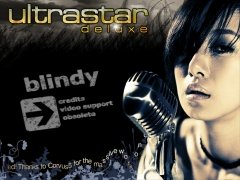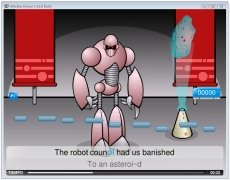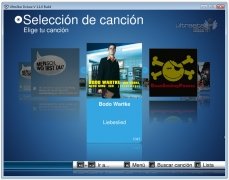A free SingStar for PC
Practice your singing skills with UltraStar Deluxe, an open source karaoke type game where you can sing your favorite songs with your friends and family. Get your vocal intonation perfect and score the maximum amount of points possible to be victorious.
Karaoke game inspired by SingStar
UltraStar Deluxe offers a gaming experience similar to the popular PlayStation title SingStar that appeared years ago, but with a difference regarding the Sony console version: you can import songs. While the song is playing you see lyrics at the bottom of the screen to perform. Your success depends on your intonation and rhythm.
Up to 12 players in "Party" mode.
Features
- Karaoke game for PC.
- Includes several songs already prepared to be sung.
- Import other songs to your PC: searches by artist, album or song name.
- Over 10,000 songs already available.
- Several game modes: Duel, 5,000 points, sing blindly, etc.
- Use video files as wallpaper in various formats: FLV, DivX, MPEG, AVI, etc.
- Customize the game's interface with different skins.
- Allows the use of original SingStar microphones.
Make the most of freeware
To play UltraStar Deluxe you need to connect a microphone to the line input of your sound card (SingStar microphones will work fine). The program automatically carries out the configuration necessary. If the options provided aren't enough, you can extend them by modifying the source code.
There is a large user community where you can get tips and tricks and download new songs, plug-ins or code patches to extend its functionality.
Download UltraStar Deluxe for free, fine tune your vocal cords, and prove you're a prodigious vocal artist.
Requirements and additional information:
- An Internet connection is required to download offered by the software that are ready for the game.
 Héctor Hernández
Héctor Hernández
As a technology journalist with over 12 years of experience in the world of software and apps, I have had the opportunity to try all kinds of devices and operating systems over the years. I have done from software or mobile applications reviews...

Antony Peel