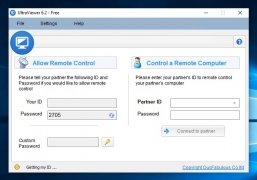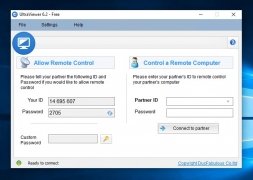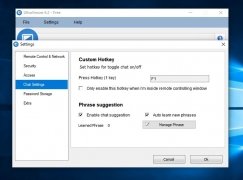Use other computers by remote controls
Do you need to use a computer by remote control? UltraViewer offers you access to this function by means of a simple method that just requires you to generate a unique ID and password. You can assist other users on their computers without having to go there physically.
Control other computers remotely
It works similarly to other remote control programs for PC such as TeamViewer. To be able to connect two computers and use one of them by remote control, you simply need to follow these steps:
- Step 1: install the program on both computers, the one from which you're going to work and the one you want to control.
- Step 2: once you open the software, it will automatically generate an ID and a password. The user of the PC that's going to take control has to enter the data of the other computer in the field enabled for such purpose, and finally press the connection button.
- Step 3: finally, the user of the computer to be controlled has to authorize the connection.
Thus, that's how easy it is to connect both computers being able to use this application to assist a user with technical problems, to share files, to work with several computers at once... Furthermore, it's also compatible with all Windows version from XP onwards.
 Elies Guzmán
Elies Guzmán
With a degree in History, and later, in Documentation, I have over a decade of experience testing and writing about apps: reviews, guides, articles, news, tricks, and more. They have been countless, especially on Android, an operating system...

Antony Peel