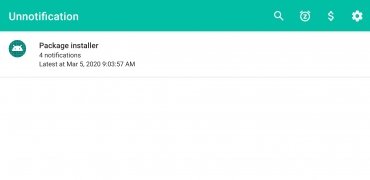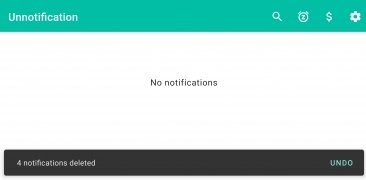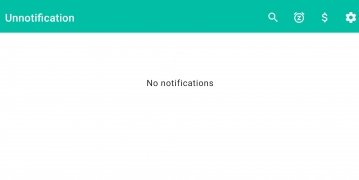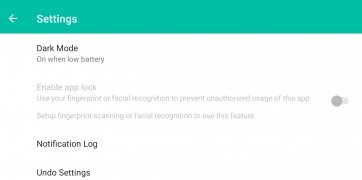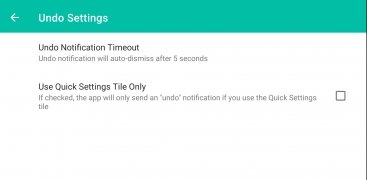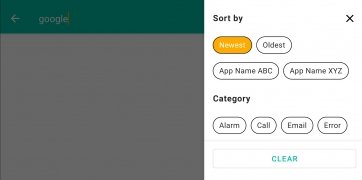Recover the Android notifications that you missed
Many applications can be very persistent with their notifications and users tend to slide them out of sight. But sometimes you may be deleting something important, and then you cannot recover it. Unnotification is here to solve that problem.
Recover all deleted notifications
This application works as a notification center where users can see all the notifications that have been displayed on their Android devices and been discarded. Users can go to the app's main notification panel and check each and every one of them. There is also the option to recover them. You can also configure what apps you want to ignore.
These are the main features this app has to offer:
- Notification search by introducing any related text (the name of the app, the event of the notification, the title, etc.).
- Find notifications within a specific time range.
- Find specific notifications by category.
- Set an automatic schedule to delete notifications so that they don't accumulate in the app.
- Notification backup function.
- Set a secure access pattern to prevent others from viewing your notification history.
- Dark theme.
Requirements and additional information:
- Minimum operating system requirements: Android 6.0.
- Offers in-app purchases.
- Instructions to install XAPKs on Android
 Elies Guzmán
Elies Guzmán
With a degree in History, and later, in Documentation, I have over a decade of experience testing and writing about apps: reviews, guides, articles, news, tricks, and more. They have been countless, especially on Android, an operating system...

Susana Arjona