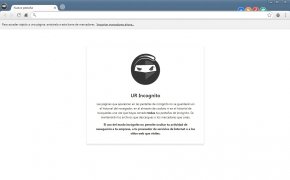Usability and customization based on Chromium
Chromium's open source nature has allowed many developers to use its different features to develop browsers inspired by its features. There are loads of examples out there, but today we're here to talk about UR Browser.
The browser's customization and usability as a mainstay
For quite some time, all users want a browsing experience as customizable as possible. That's the main asset of this browser that offers us different possibilities to adapt it to our preferences: themes, icons, wallpapers are just some of the elements that can be modified.
Chromium has led to loads of interesting developments.
Usability is another noteworthy element of this UR Browser. The shortcuts to its different functions avoid us having to click around unnecessarily and moving around never-ending drop-down menus.
Main features
Among its main features we can point out the following:
- Media Gallery: manage your downloaded files from a single control point.
- Customization: a panel to customize different functions.
- Moods: create different profiles for different moments of the day (work, leisure, studies…).
- Homescreen: customized home screen to access your most usual contents.
- Downloader: download manager.
- Games: access to plenty of games to be enjoyed online.
 Elies Guzmán
Elies Guzmán
With a degree in History, and later, in Documentation, I have over a decade of experience testing and writing about apps: reviews, guides, articles, news, tricks, and more. They have been countless, especially on Android, an operating system...

Antony Peel