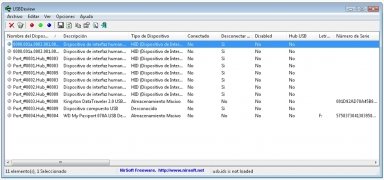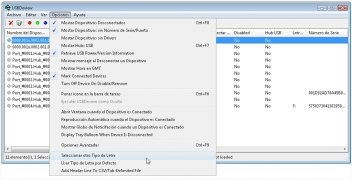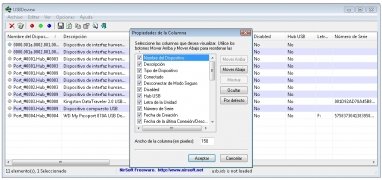Manage the USB sticks connected to your PC
Since it is so common to carry around the most important information on a USB pendrive, nothing better that a device manager for your PC. USBDeview is a small tool capable of listing all the USB devices connected to a PC and also those that have been connected recently, offering information about each one of them.
Features
- View all the USB devices connected or recently connected to your computer.
- Get to know different information about each unit: name and description, all kinds of devices, serial number, date it was connected, product identifiers and manufacturer, etc.
- Disconnect USB pendrives securely, as well as any other device that uses this connection system.
- Activate or deactivate devices.
- Color legend to know the status of each of them.
- Test the reading and writing speed.
- Use the software from a remote computer.
A program that can be used immediately
USBDeview doesn't require any kind of previous installation. Use it instantly on any computer to have all the management of your USB devices at hand.
Download USBDeview for free and take absolute control over the USB devices connected to your PC.
Requirements and additional information:
- This download requires a ZIP compatible compressor.
 Héctor Hernández
Héctor Hernández
As a technology journalist with over 12 years of experience in the world of software and apps, I have had the opportunity to try all kinds of devices and operating systems over the years. I have done from software or mobile applications reviews...

Antony Peel