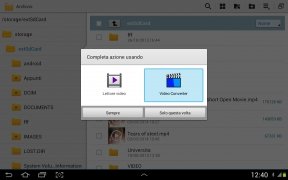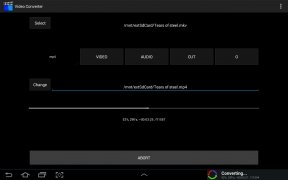Give your videos the format of your choice
Choosing a file and selecting the output format is all you'll have to do with Total Video Converter. As easy as that to have all your video files in the format of your choice.
Simple but full of options
Nevertheless, this simplicity doesn't mean that you won't have a wide range of advanced options. These are some of the most important possibilities:
- Set the name of the output file.
- Change the audio and video bitrate.
- Configure the metadata.
- Edit the file.
- Extract sound independently.
Video Converter Android supports different video and audio formats such as AAC, AC3, AVI, FLAC, MP2, MP3, MP4, MPG, MOV, OGG, WAV, WMA or WMV. Furthermore, it detects the architecture of the device's processor to install the codec pack that suits its features the best.
Requirements and additional information:
- Minimum operating system requirements: Android 4.0.3.
 Elies Guzmán
Elies Guzmán
With a degree in History, and later, in Documentation, I have over a decade of experience testing and writing about apps: reviews, guides, articles, news, tricks, and more. They have been countless, especially on Android, an operating system...

Antony Peel