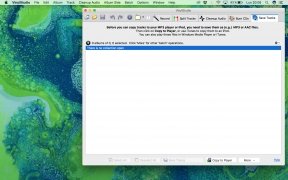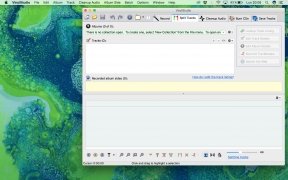Convert your vinyl records to MP3
If you've got loads of vinyl records on your shelves and you want to be able to listen to them all through iTunes on your Mac, VinylStudio is the solution you were looking for. You can convert all your vinyl records to MP3 thanks to this application in a very simple and easy manner. Furthermore, you can improve the sound quality of the records as they may include noise or interferences.
LPs will be recorded as full sides and these recordings will be automatically divided intro tracks on the software. The application will allow you to convert your music stored on vinyl records into portable music, to be played locally on your Mac or from a CD or USB.
You don't have to choose when a song starts or ends, in other words, you can't make mistakes as VinylStudio does all the dirty work for you. The complex system to convert vinyl records or cassettes to digital audio will be reduced to a simple combination of buttons. You only need to read this review.
VinylStudio vs Audacity
Although many users think that they're similar programs, Audacity is a general audio recording program to be able to create your own remixes, record interviews, tutorials or anything that requires audio. On the other hand, VinylStudio is a tool to convert vinyl records or cassettes to digital audio.
If you want to turn your analog music into a digital format, VinylStudio is definitely one of the most appropriate and simple methods.
Main features
- Record vinyl records or cassettes in digital format.
- Divide the audio into tracks.
- Openings for each song.
- Conversion to MP3 or WAV.
- Burn onto CDs.
Requirements and additional information:
- Requires Mac OS X 10.6 or above.
 Vanessa Martín
Vanessa Martín
¡Hi! I am Vanessa Martin, I like to travel, music, photography, and I am passionate about the Internet, as it is a great source of information where you can find everything you need. If it exists, it is on the Internet. Another of my great...

Antony Peel