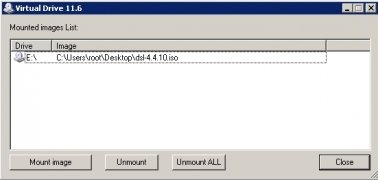Software to mount disc images on virtual units
Forget about blank CDs or complex operations to mount disc images because Virtual Drive lets you launch them on virtual units by just double-clicking. With support for several formats and an unlimited amount of virtual discs, this is a tool that, apart from loading disc images, allows us to create CD, DVD and Blu-ray images, as well, as to compress, manage and protect their data by means of a password.
You'll be able to explore inside a disc image in a matter of seconds.
Features
- Mount virtual units with disc images in the main formats.
- Create CD, DVD and Blu-ray images.
- Compress images.
- Protect them by means of a password.
- Manage your collection of images.
Mount a disc image in a matter of seconds
Virtual Drive is equipped with a very simple menu that grants rapid access to all the program's functions. The process will always be under control, as we have the option to manage the units by ourselves, leave them to the system or request authorization before mounting an image. Once we have chosen the disc image, we only have to open the unit assigned and browse its contents.
Download Virtual Drive and easily access the contents of any disc image.
 Elies Guzmán
Elies Guzmán
With a degree in History, and later, in Documentation, I have over a decade of experience testing and writing about apps: reviews, guides, articles, news, tricks, and more. They have been countless, especially on Android, an operating system...

Antony Peel