The most stable and versatile multimedia player
Download VLC Media Player for PC to get hold of the best free multimedia player. That's exactly what VLC Player is, capable of playing the vast majority of multimedia file formats, as well as DVDs, audio CDs, VCDs and different streaming protocols. It started back in the mid-90s' as an academic project, but nowadays it's considered a reference way ahead of other alternatives like DivX Player, SMPlayer, BSPlayer or KMPlayer.
Is VLC the most stable and versatile player for Windows?
Well, it possibly is; VLC Media Player offers us great stability and versatility as it's capable of playing almost any multimedia file that can be played. And it does so thanks to its own codecs that prevents it from having continuously search for updates on the Internet. Its great reputation has led it to have other platforms such as Mac, Linux, iPhone, and Android.
The best multimedia player ist totally free.
Main functions and features
The main functions of this player are very broad and go beyond the features offered by others that can be considered as its rivals, as is the case of GOM Player that, despite not being a bad program, lacks quite a few of its functions:
- Compatible with many different audio and video formats: DivX, H.264 / MPEG-4 AVC, Cinepak, Sorenson 1/3 (Quicktime), DV (Digital Video), WMV, MP3, AAC, FLAC, Wavpack, MIDI, DV Audio, or REAL AUDIO.
- No need to download additional codecs.
- Supports different subtitle formats.
- Plays incomplete videos.
- Comes along with a streaming server and client to play videos on the Internet.
- Allows you to apply filters to videos to generate different effects, distort images and much more.
Advanced controls for a full customization
The program's configuration options offer the user total freedom as almost any aspect of VLC Player can be customized: playing, audio, subtitle tracks, channels, etc.
In turn, the tools menu not only allows us to adjust any aspect of the file being played but also the interface so as to adapt it to the preferences of each user. Its design is precisely one of the most appealing aspects of the program. Not all developers of this kind of software are aware that the simpler the better. In VLC we'll find a sober interface and design with no frills that allow us to pay more attention to the contents than to the container.
Ready for any version of Windows
And not only will we come across 32 and 64-bit versions of this player for Windows 7 or 10, that are so essential nowadays, but you can also download VLC Media Player for PC on outdated computers such as those running XP, Windows 95, 98 or Me.
What formats does VLC play?
As we've already said, it's definitely one of the most versatile players. It can read multimedia formats for video, audio, and image and sound transmission, as well as tags and subtitles:
- Video formats: MPEG-1/2, DivX, MPEG-4 ASP, DivX, XviD, 3ivX D4, H.261, H.263 / H.263i, H.264 / MPEG-4, AVC, Cinepak, Theora, Dirac / VC-2, MJPEG (A/B), WMV, VC-1 1, QuickTime, Digital Video, On2, Indeo Video v3 and Real Video.
- Audio formats: MPEG, MP3, AAC, Vorbis, AC3, E-AC-3, MLP, DTS, WMA, FLAC, ALAC, Speex, MPC, ATRAC 3, Wavpack, Mod, TrueAudio, APE, Real Audio, Alaw, AMR, MIDI, LPCM, ADPCM, QCELP, DV Audio. QuickTime and MACE.
- Sound and image transmission formats: UDP/RTP Unicast and Multicast, HTTP, FTP, MMS, TCP/RTP Unicast, DCCP/RTP Unicast, DVD Video, VCD, SVCD, Audio CD, DVB, and MPEG. That can broadcast the following formats: MPEG, AVI, ASF, WMV, WMA, MP4, MOV, 3GP, OGG, OGM, Annodex, Matroska (MKV), Real, WAV, Raw Audio, RAW Digital Video, FLAC, FLV (Flash), MXF, Nut, Standard MIDI and Creative Voice.
- Subtitle formats: DVD, text files, Vobsub, USF, SVCD, DVB, OGM, CMML, and Kate.
- Tag formats: ID3, APEv2, and Vorbis comment.
New in the latest version
- Improved streaming of live AV1 and VP9.
- Support for DTS-HD LBR.
- Improved support for AudioCD.
- Fixes an infinite loop in MP4.
- Adds support for FFmpeg 4.4.
- Other updates.
Requirements and additional information:
- Minimum operating system requirements: Windows XP SP3.
 Elies Guzmán
Elies Guzmán
With a degree in History, and later, in Documentation, I have over a decade of experience testing and writing about apps: reviews, guides, articles, news, tricks, and more. They have been countless, especially on Android, an operating system...

Antony Peel





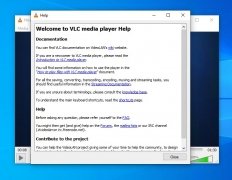




VLC Media Player Tips & Tricks