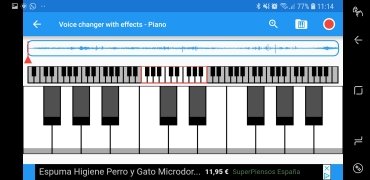Apply different sound effects to your voice
What would your voice sound like if you were a robot, a smurf or a minion? Find out by downloading Voice changer with effects for Android, the voice modifier that will make you sound different.
Cammouflage your voice behind fun effects.
How does Voice Changer work?
To manage to make Voice Changer change your voice, you have to follow these steps:
- Press Start and record what you want to say.
- Choose the tone of voice you want to apply to the voice clip and play it.
- Save and/or share it with your contacts.
From helium to reverse effects
Voice Changer applies peculiar voice effects to your voice messages, such as cave, helium, reverse recording, only vowels or drunk effects, among others. There are more than ten different tones and they all allow you to have a great time playing pranks on your mates.
Requirements and additional information:
- Minimum operating system requirements: Android 6.0
- Offers in-app purchases.
- Instructions to install XAPKs on Android
 Lauriane Guilloux
Lauriane Guilloux
Hi, I’m Lauriane Guilloux. I grew up surrounded by gadgets and technology and everyone who knows me assumes that it will always be one of my greatest interests. I’ve evolved hand-in-hand with PCs, laptops, video gaming consoles, smartphones,...

Antony Peel