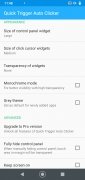An automatic clicker with configurable options for Android
Volume Key Auto Clicker Android is a handy app that, as its name suggests, activates an automatic clicker using the device's volume key. The main feature of this tool is that its floating control panel is only visible in the applications or games where you want to use the clicker.
Don't get tired of tapping the screen
To use Volume Key Auto Clicker APK you open the app, tap the first button, and grant the relevant accessibility permissions. Then, activate the second button and give permission so the menu can be superimposed on other applications.
Back to the interface, the other tools will be on and allow you to configure the tool the way you like. The most interesting option is the select apps one. In this way, you will be able to enter the tools or games where you want to use the automatic clicker. The floating menu or widget will appear automatically when you open these apps.
It allows you to quickly activate the automatic clicker in any game using the volume up and volume down keys.
On the other hand, from the appearance section, you can modify the widget design, including size, transparency, and colors. Download Volume Key Auto Clicker for free to get a useful tool with customizable functions that will help you tap on the screen without the need to tap on the screen.
Requirements and additional information:
- Minimum operating system requirements: Android 7.0.
- Offers in-app purchases.
 Almudena Galán
Almudena Galán
With a degree in Law and Journalism, I specialized in criminology and cultural journalism. Mobile apps, especially Android apps, are one of my great passions. I have been testing dozens of apps every day for over six years now, discovering all...

Susana Arjona