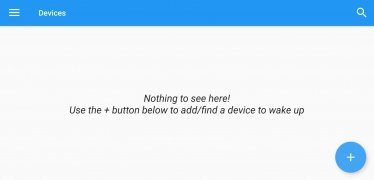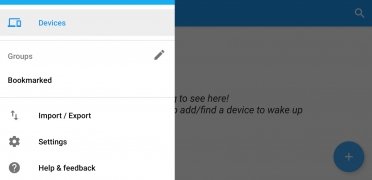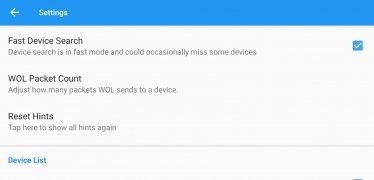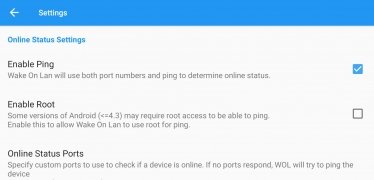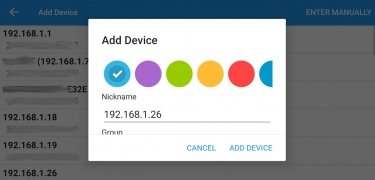Turn on your computer remotely thanks to this app
The name of the application Wake On Lan is based on the protocol of the same name, usually shortened as WoL, which is implemented on almost all modern motherboards by means of an Ethernet controller, not requiring an external cable. The most useful aspect of this tool is that it allows us to remotely switch on any computer connected to the same network as our Android phone.
Switch on a computer remotely using the WoL protocol
The main function of this app is to allow us to wake up any computer whenever we need to without requiring to have it switched on all the time, helping us to save energy and giving its components a longer usage life.
WoL for Android is easy to use and to begin with, we only need to find the computers on our network. From there on, we can add them to the list of computers to be managed and easily apply any of the actions available from the control panel.
In other words, if you need to access a PC to work with it over a virtual desktop due to any reason such as accessing a server that you've previously configured, you'll be able to do so with this app.
Not only does this protocol work when our PC is suspended but also in hibernation or even with its power off. However, to be able to use this function we need to configure the computer's BIOS to allow it to be switched on remotely.
Requirements and additional information:
- Minimum operating system requirements: Android 7.0.
 Elies Guzmán
Elies Guzmán
With a degree in History, and later, in Documentation, I have over a decade of experience testing and writing about apps: reviews, guides, articles, news, tricks, and more. They have been countless, especially on Android, an operating system...

Antony Peel