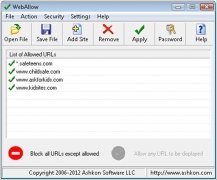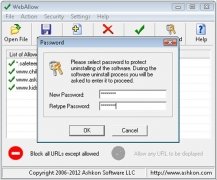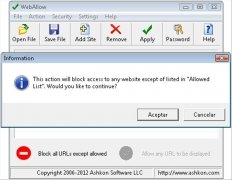Parental control software
Some parental control applications offer you the possibility to select which website won't be shown and include filters, which don't always work, to avoid access to specific types of websites. But to be totally sure that the contents that children and teenagers access is adequate for their age the best idea is to use WebAllow.
Select the pages which can be accessed
With WebAllow the process works the other way around, because instead of indicating the websites that will be blocked, the users indicate the only websites that will be accessible, so that a list is built with all the websites that you are sure that will contain appropriate contents.
To avoid children from accessing other websites, WebAllow uses a password protection system that will allow you to block or unblock the contents that can be accessed from the computer.
As well as restricting the pages that can be accessed, WebAllow also allows you to protect applications from being uninstalled with a password protection system, to make sure that children don't accidentally eliminate programs from the computer.
Download WebAllow to have full control over the websites that can be accessed from the computer.
Requirements and additional information:
- The trial period of this application lasts for 30 days.
 Héctor Hernández
Héctor Hernández
As a technology journalist with over 12 years of experience in the world of software and apps, I have had the opportunity to try all kinds of devices and operating systems over the years. I have done from software or mobile applications reviews...

Antony Peel