Among Android users who use WhatsApp MODs, one of the most downloaded and used is WhatsApp Plus. Although it is not an official application, as you may already know, it is regularly updated in parallel with WhatsApp Messenger, incorporating the improvements and new features the official version implements, as well as improving all those functions that make WA Plus one of the best options among all the modified versions of the famous instant messaging and chatting application.
New features of the latest WhatsApp Plus 2024 version
WhatsApp Plus development is still going strong in 2024, and we will now go through the changes and improvements you can find in its newest edition, available after updating WhatsApp Plus to the latest version.
WhatsApp Base updated to 2.23.21.88
This version of WhatsApp Plus is built on top of the official 2.23.21.88 version. WhatsApp Messenger has incorporated a series of changes that can be seen both in the MOD and in the official app, some of them are:
- More private voice messages: In addition to the end-to-end encryption of WhatsApp chats, it is now possible to set up WhatsApp audios that can only be played once, ensuring the security and privacy of the user by preventing them from being forwarded to third parties.
- Secret code for blocking chats: From now on, we can protect our most private conversations with a unique numerical code. We can also hide the chats protected by this method from the main screen.
- Multiple WhatsApp accounts on the same device: You can now have multiple WhatsApp accounts on the same Android device simultaneously. A novelty that does not affect users of WhatsApp MODs such as WhatsApp Plus too much, as this was already one of its biggest advantages.
- New Artificial Intelligence features: Amid the Artificial Intelligence boom, WhatsApp doesn't want to be left behind and includes AI tools for creating stickers, integrating chatbots, and generating images in its latest versions.
- Add email address to your account: Now, from Settings, we can add an email address to our account as a method of account verification, bringing a new possibility to WhatsApp's already extensive security features.
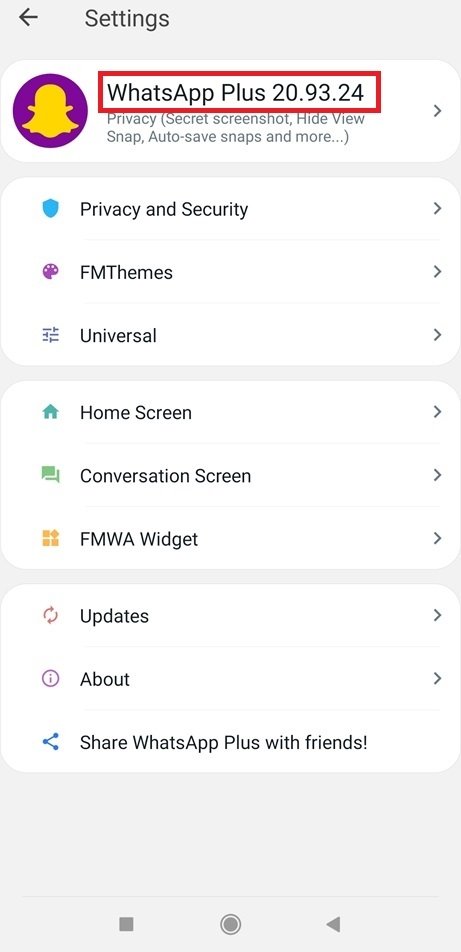 WhatsApp Plus updated to the new version 20.93.24
WhatsApp Plus updated to the new version 20.93.24
In addition to these new features inherent to WhatsApp Messenger and all MODs based on this version, WhatsApp Plus includes several new features and corrections compared to the previous version of the application:
Group profile photos
In this version, we get group profile photos, a highly requested feature by Android users, as it was already present in the official version of WhatsApp for iPhone. Now, we can identify members by their profile picture within a group conversation, making it easier to identify our interlocutors.
Ghost mode
The latest version of WhatsApp Plus brings the new ghost mode that lets us hide and make our actions invisible to everyone, once activated. Our Last seen will be hidden so that other users will think we have not received their messages. Moreover, when opening messages, the check will not turn blue and this mode also allows us to see the statuses of our contacts in secret. Additionally, we can choose whether or not to include the Ghost Mode icon in the top toolbar.
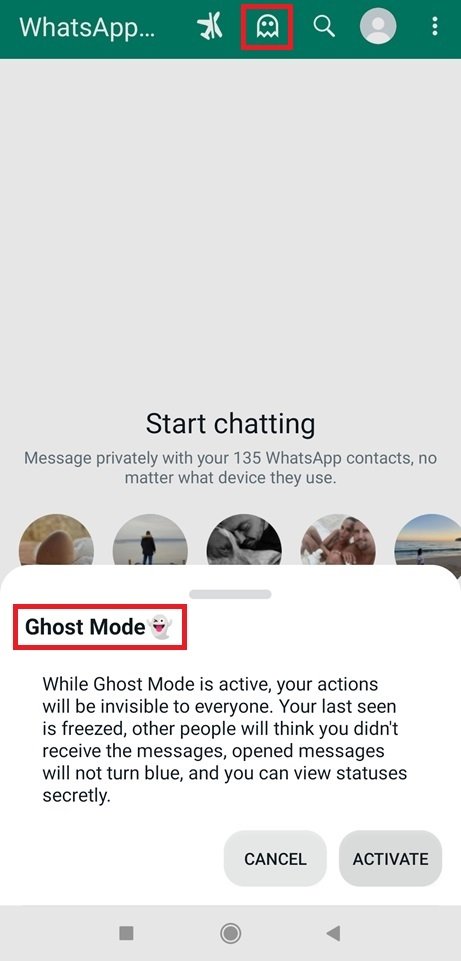 New ghost mode in WhatsApp Plus
New ghost mode in WhatsApp Plus
Customized multimedia download control for each chat
In this version of WhatsApp Plus, you can configure the download of multimedia files (photos and videos) for each chat. This way, we can have conversations where the multimedia downloads automatically, others where it only happens when connected to a WiFi network, and others where we do not allow automatic downloads.
Back to the old WhatsApp style
The latest versions of WhatsApp and WhatsApp Plus brought new features to the user interface with a fairly comprehensive redesign. Now, nostalgic users can turn back time and implement the old UI if they like it best.
Message edit history
The previous version of WhatsApp already came with some new features regarding message editing, such as a new icon that helps identify edited messages. Well, now it also includes a history of edits to let us see how many times and at what time each message has been edited.
Improvements in the antiban system
One of the biggest problems with WhatsApp Plus and other MODs is that lately, Meta is getting strict again with their use, urging users to download the official version and even banning those who do not. Each weekly WhatsApp Plus update includes improvements to combat WhatsApp's ban system.
Other important new features introduced in previous versions of WhatsApp Plus
With each update of WhatsApp Plus, in addition to fixing bugs and errors, the MOD includes new features that add value to the official WhatsApp Messenger. Thanks to this, we have seen all kinds of changes introduced in the past. Some of them that we can highlight are the following:
- A translation option has been added to the message box to facilitate communication between users speaking different languages.
- You can hide chats to keep them from appearing on the main screen. You can access them by tapping WhatsApp on the home screen.
- Forward content such as messages, images, or videos to up to 300 conversations simultaneously.
- Download profile pictures.
- Do Not Disturb mode to use the app in airplane mode without receiving or sending messages.
- It includes advanced privacy features so that other users cannot be aware of our activity in the app.
- Tools to create custom themes that we can share.
- Download dynamic themes to customize the interface.
- Implementation of sending documents, videos, and audio files larger than 100 MB.
- Addition of the iOS 2023 emoji pack.
- Enable receiving pinned messages from other users.
- The ability to transfer chats between phones without using Google Drive.
- Function to pin messages on private chats.
- Enable message editing.
- Fingerprint call lock feature.
- Send high-definition images. By tapping the HD button in the photo preview, you can now send pictures in high definition.
- New screen-sharing feature during video calls.
- Instantly record and send video messages within chats by tapping the microphone button to switch to video mode.
- You can now edit comments associated with multimedia files.
- New Material Design 3 graphical interface with new buttons and menus.
- Redesign of the sticker tray that also includes new avatars.
- Ability to mute incoming calls from unknown and hidden numbers.
- A feature that allows messages to be pinned for 24 hours, 7 days, or 30 days.
- A feature to mark messages as read.
- A feature to save video messages.
- Fixed issues with single-view file download, online contact toast, chat archiving, home page tab coloring, and font styles.



