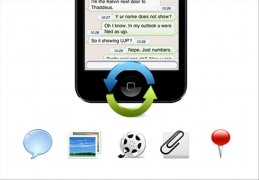Backups of WhatsApp chats on your PC
Have you ever deleted a WhatsApp chat by mistake? Do you want to save on your computer all the photos you're sent? You can now do so very easily thanks to WhatsApp Pocket. It's a program that lets you extract, view and save on your PC all your WhatsApp chats.
WhatsApp from your iPhone to your computer.
What can we do with WhatsApp Pocket?
WhatsApp Pocket can be used to extract and make backups of your WhatsApp chat history. You'll be able to comfortably view or save all your contacts. WhatsApp Pocket lets you extract all the photos, videos and voice notes that you have been sent, and even recover deleted photos or messages.
How it works
To start using WhatsApp Pocket you have to carry out a backup of your iPhone by means of iTunes. Once created, WhatsApp Pocket will detect the backup and allow you to manage the chat history through the application. To save the conversations and contacts, you only have to click on Recover.
You'll now be able to view all your WhatsApp chats on your computer, and save a backup thanks to WhatsApp Pocket.
Requirements and additional information:
- This is a trial version with certain limitations.
- Runs on iPhone 5s, 5c, 4S, 4 and 3GS.
- You need to create a backup of your iPhone with iTunes.
 Leticia Sorivella
Leticia Sorivella
My name is Leticia. I really like movies, television, and music. That is why I studied Audiovisual Communication. In the beginning, I wanted to work in movies, but I ended up on television. Then, I went from being behind the cameras to being in...

Antony Peel