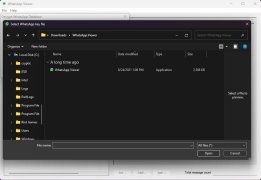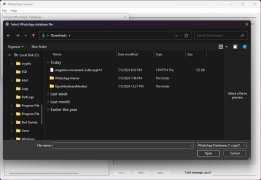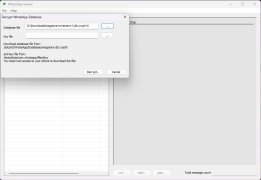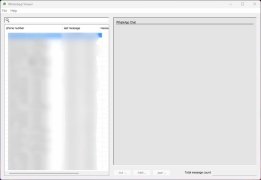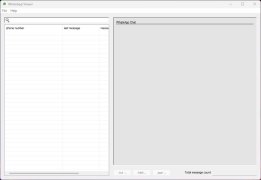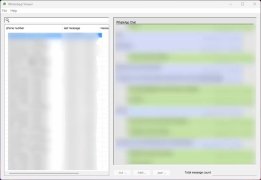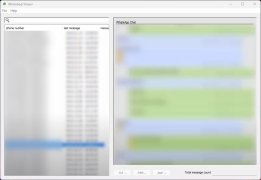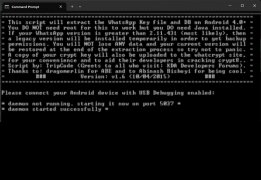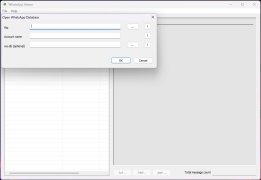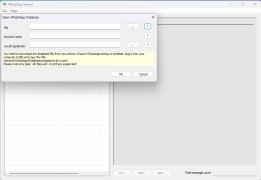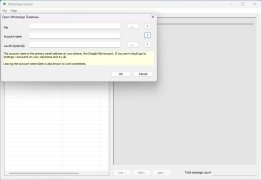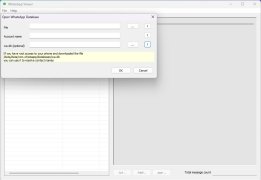Tool to view WhatsApp chats on PC
WhatsApp Viewer for PC is a Windows application designed to allow users to view and export their WhatsApp conversations directly on their computers.
Access your stored messages from backup files
As for its main functions, WhatsApp Viewer stands out for allowing:
- View WhatsApp chats on the computer.
- Make backups on the computer to prevent data loss on the phone.
- Read old conversations without having to manually upload previous messages.
- Search for specific messages within chats.
- Export chats to formats such as .txt, .html, .json.
WhatsApp Viewer is useful to have a local backup of our chats, especially if we have important information that we don't want to lose.
To use WhatsApp Viewer, you simply have to:
- Download WhatsApp Viewer on your computer.
- Run the program and select the msgstore.db file (you get this in the WhatsApp database, you may require a file explorer).
- Export your chats.
However, getting the necessary files for this tool to work can be tricky for users with little experience in terms of root access and Android development tools. That said, with curiosity and time, it can be achieved.
In short, WhatsApp Viewer for PC is an app that provides the freedom to access and manage their WhatsApp conversations from a computer by making it easier to search for information between chats or as a local backup.
Requirements and additional information:
- Minimum operating system requirements: Windows 7
 Manuel Sánchez
Manuel Sánchez
Passionate about web browsing since the early days of the internet, I consider myself a digital veteran who lived the rise of the internet from his own trenches in specialized forums that no longer exist. And now that I look back, it amazes me...

Susana Arjona