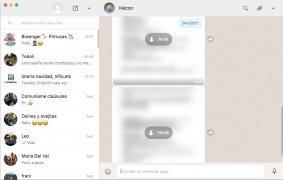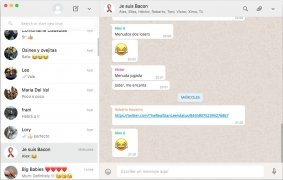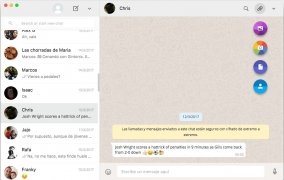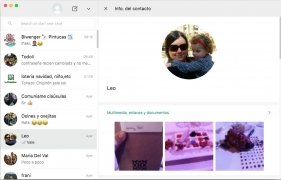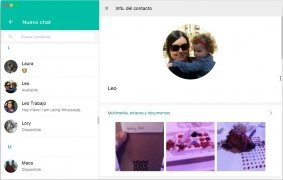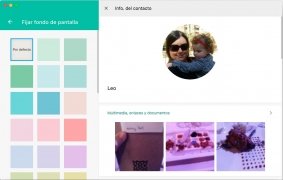Instant messaging from the desktop of your macOS
WhatsApp is always a trendy topic, whether because it has applied end-to-end encryption to its messages, because it has been purchased by Facebook, because it has attempted to insert adverts into our chats, because it has implemented voice and video calls, because of the Gold version scam, because it introduces new emojis and emoticons with each new update or because it has failed in its attempt to renew the user Statuses of the service. That's what it's like being the best and most important instant messaging and chat application: everyone has got an opinion about whatever it does.
That's not surprising taking into account that it's the most used messaging service in the world. Nowadays, we're over 1,200 million users in the world accessing the platform every day to be able to chat with our friends, send photos, share audio notes, attach documents, send locations or make calls. It's the 21st-century communications tool even if its owners want to take it to the social network scope with every new update.
The desktop version of WhatsApp for Mac.
And although it started off as a service that was mainly focused on mobiles, with applications for Android in APK format and also for iPhone, it has gradually ended up landing on the desktop, offering us a WhatsApp for PC and for Mac that many users have been demanding for a really long time, and being a function present on many of its most direct competitors, of the likes of LINE, Telegram, Facebook Messenger or WeChat, if we can consider anyone as real competition for WhatsApp Messenger.
How to use WhatsApp on the desktop of a Mac?
But its arrival on the desktop has a trick to it. For instance, in the case of macOS, it isn't a native application but an implementation of its web version that opens a dedicated browser each time that we run it, and that, therefore, requires that we always have our phone switched on and connected to the Internet.
Because we'll basically be using a version for smartphones that synchronizes via web with the Mac application, just as we'd do if we were to run the messaging app on an iPad, but now with the official consent on behalf of its developers. Therefore, to use it we'll have to follow these simple steps:
- Step 1: Download the .dmg file and install the program just like any other macOS app.
- Step 2: Open the mobile application and search for the WhatsApp Web option, whether you've got an Android, iPhone, or Windows Phone.
- Step 3: Scan the QR code that appears on your screen to synchronize the mobile version with the desktop edition.
- Step 4: Start using the service just as you would on your phone.
Main features
Once we've followed and completed the previous steps, we'll have access to a fully functional version of WhatsApp that we can control with our mouse and keyboard making it much more comfortable to use and that also allows us to pay attention to the messaging service without taking our eyes of our computer screen. However, as couldn't be otherwise, it doesn't implement all the features and functions of the mobile version as we won't be able to make video or voice calls but it still includes many of the options that have made it so famous:
- Send messages to your contacts, whether individually or in groups.
- Liven up your chats with loads of emojis that are renovated with each new update.
- Share multimedia files such as photos or videos saved on your Mac.
- Attach documents and contact information to your messages.
- Configure your user options, changing your profile picture and Status.
- Record voice messages with your computer's microphone to share audio notes.
- Make backups of your chats straight on your Mac without going through the cloud.
- Tool to search for text and keywords within each conversation.
- Configure desktop notifications and customize the program's interface.
With this desktop version, you no longer have any excuses to not keep in touch with your friends, even whilst you're working (but don't get caught by your boss!). And furthermore, it's totally free and without ads despite loads of people saying that that will soon end.
What's new in the latest version?
- Reactions, possibility to share 2GB files and groups with up to 512 participants.
Requirements and additional information:
- Minimum operating system requirements: Mac OS X 10.10.0.
 Antony Peel
Antony Peel
A Telecommunications Engineer, chance led me to the translation industry, where after a few years, I discovered another side of the world of technology while translating what others were writing about mobile applications and software. That...