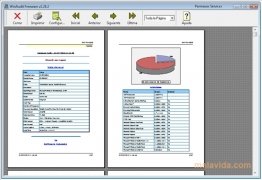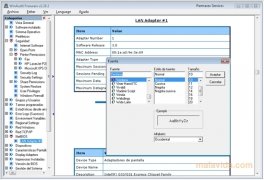Obtain information about the hardware and software installed on your PC
To know exactly which hardware and software components are part of our computer, we have two options, to scan all our hard drive in search of applications and then dismantle the full computer piece by piece to catalog everything, or on the other hand, use an application like WinAudit.
The easiest way to compile all the data about your machine
It is a simple program that will analyze our entire system and will offer a simple report in which we will be able to easily view each and every one of the components that are part of our computer.
With regard to the hardware, we will be able to see the name of the product, the manufacturer and the specific details for each component (processor speed, amount of memory, size of the cache,...). The information about the software, on the other hand, will cover each of the programs that are installed and exactly which version they are.
Once we have audited our PC, the program will offer the possibility to export the information in various formats, like PDF, CSV, XML or HTML, in such a way that it will be simple to share it.
 Héctor Hernández
Héctor Hernández
As a technology journalist with over 12 years of experience in the world of software and apps, I have had the opportunity to try all kinds of devices and operating systems over the years. I have done from software or mobile applications reviews...

Antony Peel