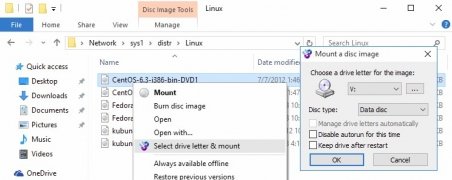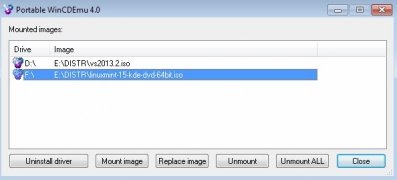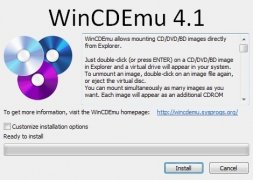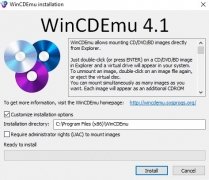Mount virtual units with optical disc images
With WinCDEmu you'll be able to mount disc images of CDs, DVDs, and Blu-rays by simply clicking on them from the Windows Explorer. In other words, you'll be able to download any ISO image and use it without requiring a blank disc to burn it.
How to mount virtual disc images without burning them
After installing and configuring the program, its functions will be accessible from the Windows right-click menu. Simply choose the option offered by the program to open a pop-up menu where you can choose which unit you want to use to mount the virtual disc image.
The following are the main features of this app:
- Mount virtual units with ISO, CUE, NRG, MDS/MDF, IMG, and CCD images.
- Support for an unlimited number of virtual units.
- It can be run on both 32 and 64-bit systems, from Windows XP to Windows 10.
- It allows us to create ISO images through the right-click menu from the system's file explorer.
- The installer is hardly 2 MB.
- Supports video DVDs and Blu-rays.
 Elies Guzmán
Elies Guzmán
With a degree in History, and later, in Documentation, I have over a decade of experience testing and writing about apps: reviews, guides, articles, news, tricks, and more. They have been countless, especially on Android, an operating system...

Antony Peel