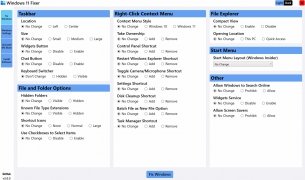Fix problems in the operation of Windows 11
The launch of Windows 11 has not left everyone satisfied, even though in general terms, we can say that it is an evolution of Windows that solves some previous problems and improves the functions of the operating system of Microsoft.
Customize Windows 11 in the easiest possible way
However, some issues can be improved, and therefore, without waiting for Redmond to get down to work, some have developed their own suite of tools, and therefore we have Windows 11 Fixer.
This is an application that lets you customize the operation of Windows 11 by acting on different areas. Mainly four: fix problems, customize settings, uninstall bloatware, and install software. It is designed in a very sober way, although following the guidelines that predominate in the operating system, so it adapts perfectly to its graphical environment and offers the following main functions:
- Customize the behavior and appearance of the toolbar.
- Adjust the right-click context menu to your preference.
- Easily modify the file explorer.
- Access to a wide menu of options to adjust the privacy and security settings of Windows.
- Uninstall the preinstalled software that comes with Windows, the so-called bloatware, including Cortana or Edge.
- Install a series of additional tools to take better advantage of Windows functions, as well as the most used programs: browsers, game launchers, audio and video apps, among others.
Requirements and additional information:
- Minimum operating system requirements: Windows 11.
 Elies Guzmán
Elies Guzmán
With a degree in History, and later, in Documentation, I have over a decade of experience testing and writing about apps: reviews, guides, articles, news, tricks, and more. They have been countless, especially on Android, an operating system...

Manuel Sánchez