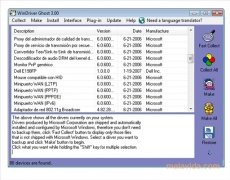Compile and restore your drivers whenever necessary
One of the most tiresome tasks when it comes to restoring a PC is to gather and install the drivers for each of its components. This process can be much more simple thanks to WinDriver Ghost, an application that analyzes our system in search of each of the controllers, with the objective of creating a backup of them, allowing us to reestablish them when something doesn't work properly or when it is necessary to install the machine from scratch.
Save all the drivers you need
The program is very easy to use because once the computer has been analyzed, by means of the “Collect” function, we'll have the opportunity to save those drivers that we want in a CAB or EXE file, only requiring a couple of clicks.
Another of the great functions that the program has available is that it will let us know when any of our drivers are outdated, something that can be really practical.
If you want to always have a backup of all your controllers at hand, and that reinstalling them is as simple as possible, download and install WinDriver Ghost.
Requirements and additional information:
- The trial version can be tried out for 15 days.
 Héctor Hernández
Héctor Hernández
As a technology journalist with over 12 years of experience in the world of software and apps, I have had the opportunity to try all kinds of devices and operating systems over the years. I have done from software or mobile applications reviews...

Antony Peel