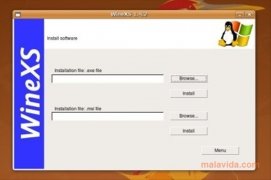The easiest way to make use of Wine
If we need to launch Windows applications on our Linux distribution, one of the best solutions is Wine, a virtualization tool that allows us to launch programs for MS-DOS and nearly all the versions of Windows without having to use a virtual machine.
Wine has the disadvantage of not working with all applications and of being rather complicated to use.
While the amount of programs that are compatible with Wine grows, other developers have been creating more intuitive managers that make using the utility much easier.
One of the best is WineXS. This tool will provide us with a menu from which it will be much easier to use and make the most of all the features of Wine.
From the menu of WineXS, that is rather sober and intuitive, we can install and uninstall applications, kill processes, edit the registry and the settings of Wine, as well as accessing its documentation guide.
Another important function is its capacity to install components of the Windows system and the necessary fonts. Thus, if an application requires ActiveX, .NET or some other component of the Microsoft operating system, we can install it easily thanks to WineXS.
The easiest way to work with Windows applications on our Linux distribution.
 Héctor Hernández
Héctor Hernández
As a technology journalist with over 12 years of experience in the world of software and apps, I have had the opportunity to try all kinds of devices and operating systems over the years. I have done from software or mobile applications reviews...

Antony Peel