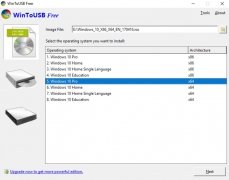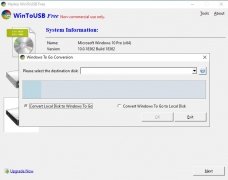Install a totally functional Windows in the USB unit
If you need to have a specific version of Windows for certain functions, one of the best options you have is to create it on a USB drive. WinToUSB is a tool that allows you to create it either on a pendrive, on a removable hard disk or on a Thunderbolt unit.
From an image or cloning your own operating system
With Windows To Go you can create a portable operating system of Windows 7, 8 and 10 directly from an image file or by cloning the operating system of your computer. To run this version later, it would be enough to connect it to a computer and set the USB port as bootable in the device configuration.
These are the main features offered by this Windows Bootable USB Creator:
- Simple user interface to complete the process in a few steps.
- Compatible with ISO, WIM, ESD, SWM, VHD and VHDX image formats.
- Create your portable Windows from a file or CD or DVD drive.
- Clone existing operating system installations without restarting the computer.
 Elies Guzmán
Elies Guzmán
With a degree in History, and later, in Documentation, I have over a decade of experience testing and writing about apps: reviews, guides, articles, news, tricks, and more. They have been countless, especially on Android, an operating system...

María Eugenia Morón