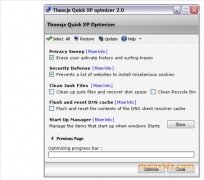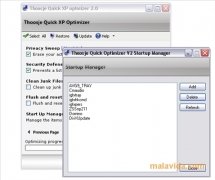Optimize your Windows XP as much as possible
When a Windows XP installation stops working properly, slows down, shows errors and has an unstable functioning, there comes a moment when it is necessary to decide if we format the computer or resort to XP Optimizer, a software the will modify some of the system's settings and will clean the areas that usually generate all the problems.
Optimize the performance of your XP
Thanks to XP Optimizer we will be able to have our Windows perfectly optimized. To do so, various adjustments are performed on the settings, especially to: the process of loading and closing the system, the Internet connections, how the hard drive and the processor works, some of the functioning options of the application and the interface is also optimized.
At the same time, it deletes the browsing and history data, which can occupy a lot of space on the drive and slow down the system, the cookies and the DNS cache are also filtered. On the other hand, XP Optimizer includes a utility to handle the applications that are launched at the system startup to our own liking.
Once we select the options that we want to use, if we click on the Optimize button and reboot the system, we will obtain a system that is nearly as good as new.
Requirements and additional information:
- It only works on Windows XP.
 Héctor Hernández
Héctor Hernández
As a technology journalist with over 12 years of experience in the world of software and apps, I have had the opportunity to try all kinds of devices and operating systems over the years. I have done from software or mobile applications reviews...

Antony Peel