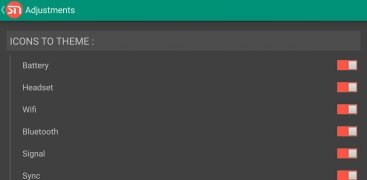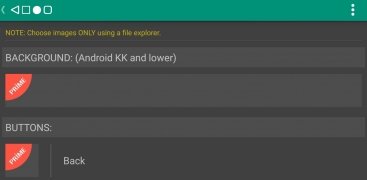Customize your Android navigation bars and status
If you think that Android’s navigation or status bars could have a different, more exciting look and access to its functions, then you really need to download Xstana. You can customize both elements with this app. There is one important thing you need to know before you put yourself to it, though: you need to have an Android with superuser permissions, that is to say, a rooted Android. Also, you need to install the Xposed module first.
Customize your smartphone’s status bar and navigation bar
If you meet the requirements, then you will be able to modify both the status bar and the navigation bar with different themes that include icons for functions, which can be adjusted to the chosen theme. The app is divided into two parts, one for each bar. Users can choose between different themes, and some are meant for specific Android models, such as Xiaomi, Samsung, and LG.
With this application, you will be able to take better advantage of one of the strong suits of Android, its customization possibilities. However, in addition to the requirements, it should be noted that it might not work correctly in an operating system higher than version 6.0.
Requirements and additional information:
- It requires a rooted device to function.
- In versions higher than Android 6.0, it may not work correctly.
- Users need to have the Xposed module installed previously.
- Minimum operating system requirements: Android 4.0.3.
- Offers in-app purchases.
 Elies Guzmán
Elies Guzmán
With a degree in History, and later, in Documentation, I have over a decade of experience testing and writing about apps: reviews, guides, articles, news, tricks, and more. They have been countless, especially on Android, an operating system...

Susana Arjona