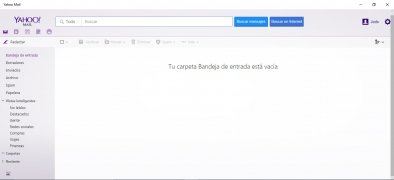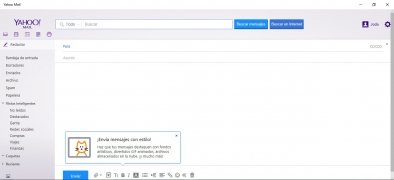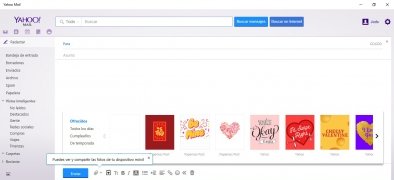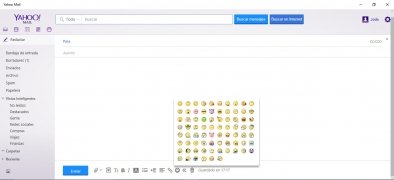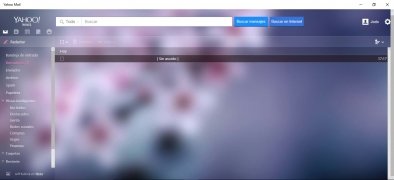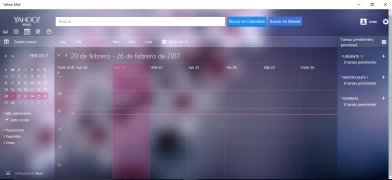Access to your Yahoo email account
If you're still a user of Yahoo, you've won the jackpot with this tool. Yahoo has decided to go through a makeover, following suit to Outlook, to enter Windows 10 with renovated energy.
Accessing your Yahoo's email account had never been so easy as with this desktop version. You only need to log in as usual to come face to face with the new aspect of your email manager, without needing to enter web pages.
Complete and simple, it will remind you of other email services
From its elegant inbox that wants to remind us of Gmail, we can read all our emails, order them by folders, write messages and letters with artistic backgrounds as if they were postcards, use animated GIFs, access files stored on the cloud... Furthermore, you can also select a theme to decorate your Yahoo Mail environment and link your accounts on Google Drive, Dropbox, LinkedIn, Facebook, Twitter and other email services (Google or Outlook) to manage all your contacts, files, and other information.
Yahoo offers us 1 TB of free storage to fill our emails with whatever contents we want and crowns its application with a search tool so that we can easily find all those emails that we need to access without going crazy among so many folders and files.
You can also configure your account very easily by clicking on "My Account" just where your name is in the upper right corner. From there, you can edit your profile picture, change your password and personal details, check your recent activity, choose your preferences and reinforce your email's security. One might think that Yahoo was slowly dying, but is seems like it's willing to resist, at least as an email client.
Requirements and additional information:
- Minimum operating system requirements: Windows 10.
 Almudena Galán
Almudena Galán
With a degree in Law and Journalism, I specialized in criminology and cultural journalism. Mobile apps, especially Android apps, are one of my great passions. I have been testing dozens of apps every day for over six years now, discovering all...

Antony Peel