For better or worse, YouTube is one of the most visited video platforms worldwide. Within this app, you can find all kinds of videos. Musicals, tutorials, short films, movies, interviews, documentaries, cartoons, etc. There is content for all audiences. And for all ages.
This means that there are videos that are not recommended for everyone, especially for the youngest members of the family. Some parents rely on YouTube to entertain their children. Sometimes without them being present. If they are careless, their child may end up watching a video that is not appropriate for their age. That is why YouTube, like television, has a system known as age restriction.
Its purpose is good, but because of it, you may have trouble watching YouTube videos even if you are of legal age. Next, let's look at what YouTube age restriction is, what it is for, and why you might want to disable the age restriction feature on the videos you want to watch on this platform.
What is the age restriction on YouTube and what is it for?
YouTube's help explains that some of its content, “while not in violation of our Community Guidelines, may not be suitable for users under 18.” In such cases, YouTube applies “age restrictions on videos”. This also affects descriptions, custom thumbnails, live broadcasts, and “any other YouTube product or feature.”
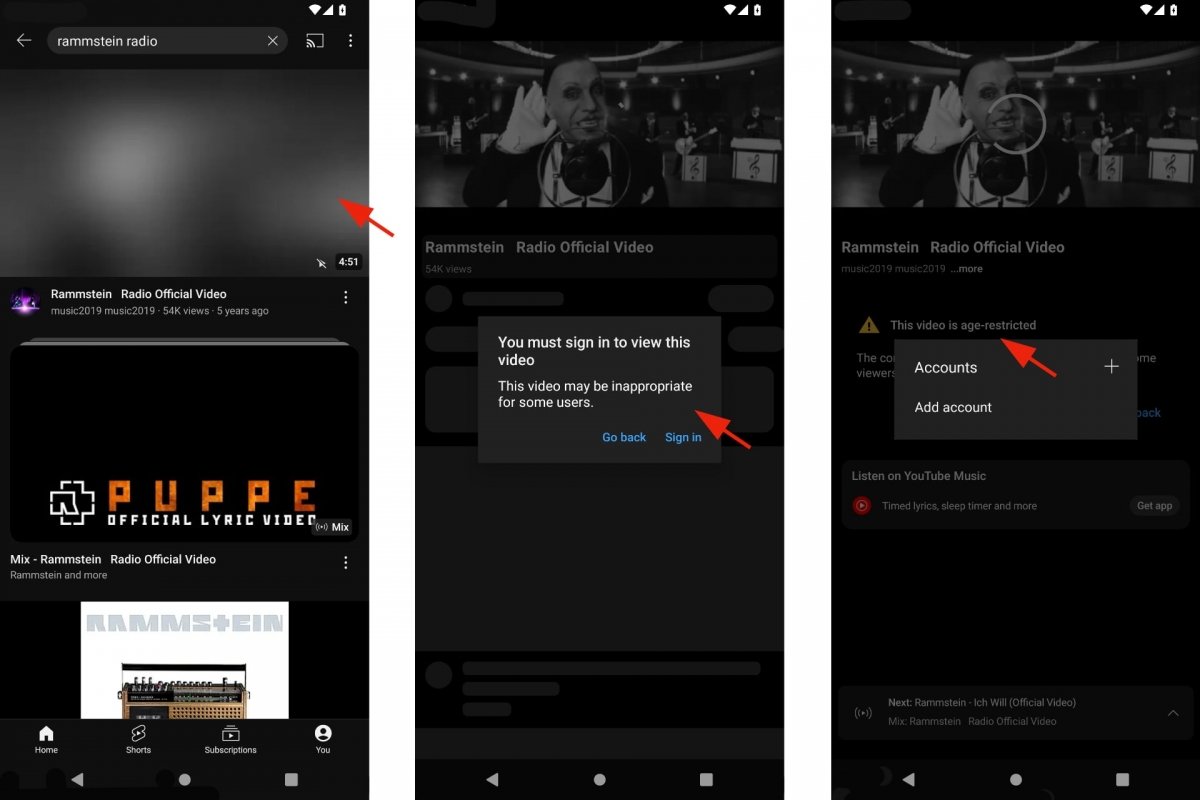 YouTube video with age restriction
YouTube video with age restriction
Content subject to age restriction on YouTube may contain:
- Adults participating in hazardous activities.
- Videos intended for adult audiences that might pass for family-friendly content.
- Harmful fake pranks that seem real.
- Videos promoting adult products such as alcohol or drugs.
- Nudity and content with sexual connotations.
- Violent or explicit content.
- Vulgar language.
YouTube's age restriction prevents certain users from viewing such videos. However, this can affect those who should be able to see them. Let's see why.
Reasons for wanting to remove YouTube's age restriction
The main reason for wanting to remove YouTube's age restriction is if you want to watch a video rated 18+ and you are of legal age. However, to watch these videos you must open them directly on YouTube and log in with your account.
Age-restricted videos cannot be viewed:
- If you are not logged in to YouTube.
- From third-party apps and websites. You will be redirected to YouTube.
In other words, you may be of legal age but want to watch a restricted video without using your YouTube account for the anonymity of seeing it as a visiting user. A more than acceptable reason. Or you may, as a minor, have parental permission to watch such videos.
How to disable or deactivate the age restriction in the YouTube app
YouTube's requirements for viewing age-restricted videos are to sign in with your YouTube account and be over 18. So the simplest solution is to have your YouTube account display an appropriate date of birth. It can be your regular account or a new account. Precisely, the YouTube app lets you use two or more accounts.
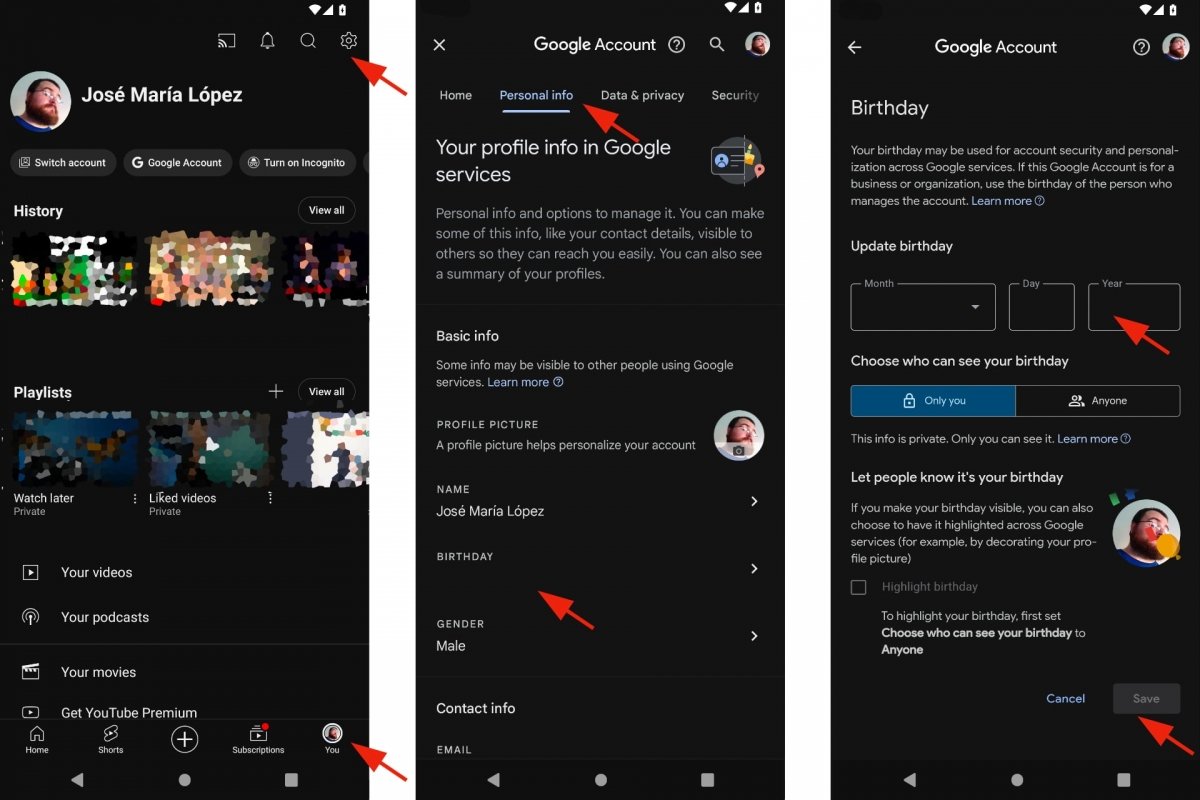 Change your date of birth on YouTube
Change your date of birth on YouTube
To change the date of birth of your YouTube account:
- Open the YouTube app.
- Tap on You.
- Tap Google account.
- Go to Personal Information.
- Scroll down until you find the Date of Birth.
- Tap to change it.
- Enter the data to indicate that you are over 18 years old.
- Tap on Save.
- Go back to YouTube's Home.
How to bypass YouTube age restriction from the browser
If you use the YouTube app for Android, you may have noticed that to log out of your account you have to delete it from Android Settings, which means no more backups and other customizations. So it is better to leave it as it is and change your date of birth or watch age-restricted videos from the browser.
As we saw before, you can't watch age-restricted videos if you open YouTube from the browser and are not logged in. However, we can use web pages as intermediaries between YouTube and your Android browser. One of them is called NSFW YouTube and it does precisely that: help you watch age-restricted videos. However, over the years it has incorporated so much advertising that it has become practically useless.
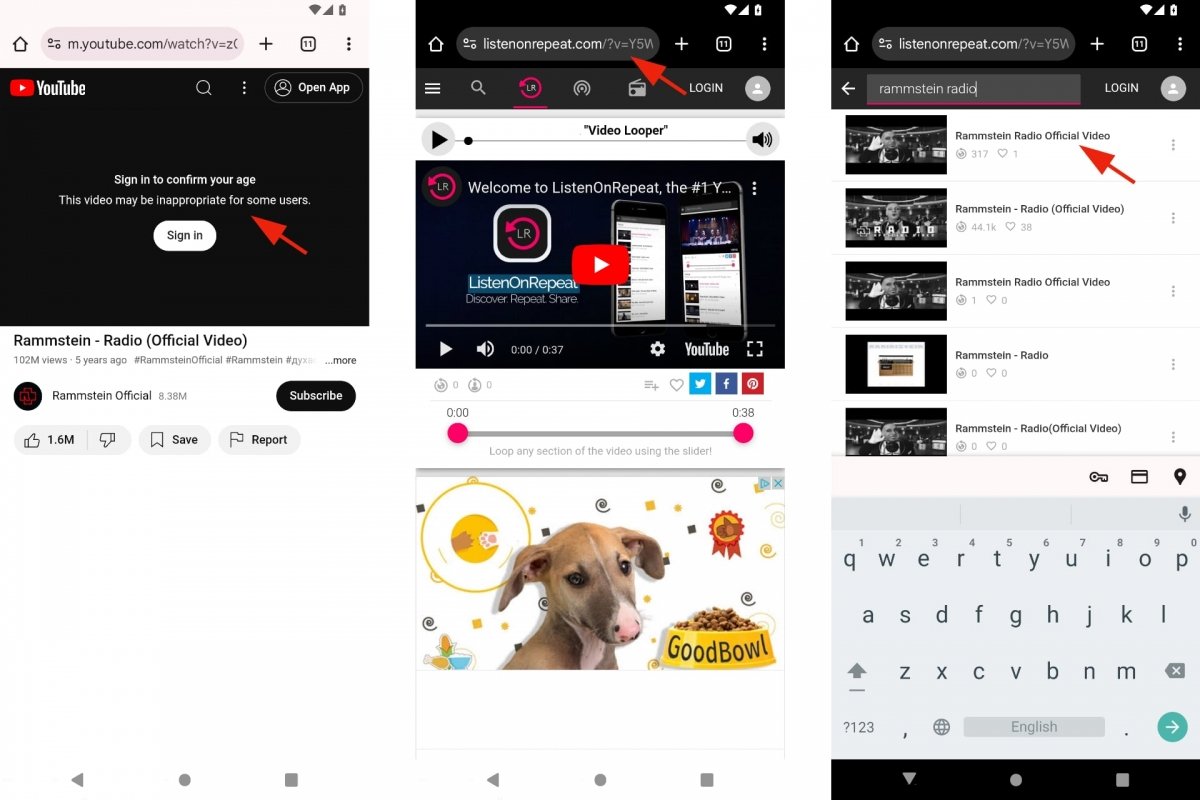 Watch YouTube videos with Listenonrepeat
Watch YouTube videos with Listenonrepeat
Instead, you can use Invidious or Listenonrepeat. These alternative sites let you find and play YouTube videos without logging in with your YouTube account. Moreover, among their many advantages, they help you skip the age restriction.
Why I cannot remove the age restriction on YouTube: how to fix it
We have seen several ways to bypass the age restriction on YouTube. Changing the date of birth, opening the videos from a page that acts as an intermediary, and others. In theory, you should be able to circumvent this restriction with these methods. However, if you still can't watch videos with age restrictions, check if YouTube's restricted mode is enabled. This mode blocks adult content, even if your account indicates you are of legal age.
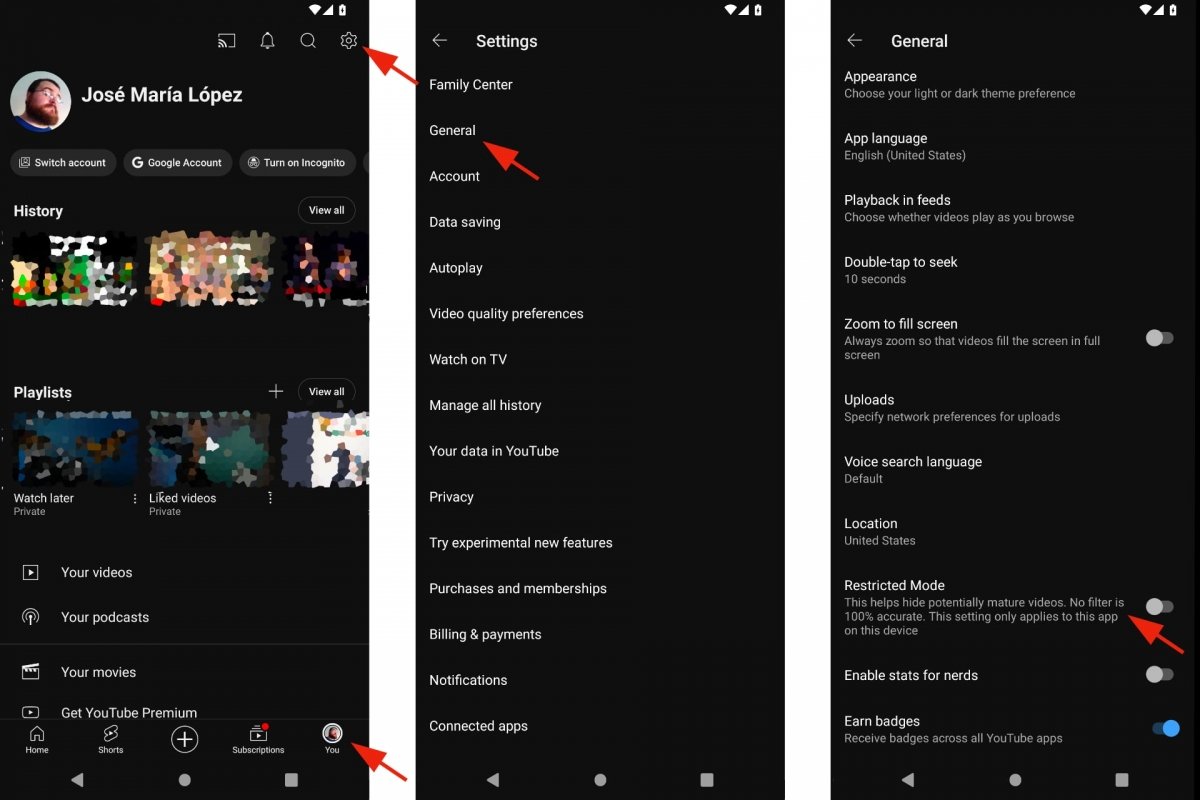 YouTube's restricted mode
YouTube's restricted mode
- Open the YouTube app.
- Go to You.
- Tap the icon at the top right.
- Go to General.
- Find the Restricted Mode.
- If enabled, disable it by tapping the button on the right.
- Go back to Home to search for videos.
- Check if you can already see the restricted videos.



