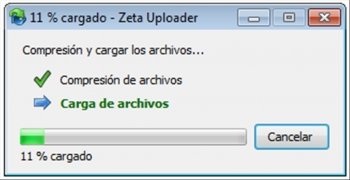Send large-sized files to your contacts
The majority of email services establish a size limit for the attached files that can be sent with them, and there are occasions on which users prefer not to store certain types of files on the cloud, in these cases you can use Zeta Uploader.
Send your large files
How Zeta Uploader works is relatively simple, because once you open the application you'll only have to choose the files or the folder that you want to share with your contacts, input the email address of the recipients and finally, and only if you want, write a message.
Once Zeta Uploder has finished uploading the files to its servers, the recipients will receive an email with the link from which they will be able to download the shared files.
One of the few additional options shown by Zeta Uploader is the possibility to access the information linked with the computer on the Zeta server, so that it will be possible to know how much data has been uploaded and how much has been downloaded.
Therefore, if you want to have an additional option to be able to share your large files with your contacts, you only have to download Zeta Uploader free of charge.
Requirements and additional information:
- The maximum size of the files in the free accounts is 500 MB, a maximum of 1 GB can be uploaded per month, and a maximum of 5 GB can be downloaded per month, whilst the files are stored for 30 days.
 Héctor Hernández
Héctor Hernández
As a technology journalist with over 12 years of experience in the world of software and apps, I have had the opportunity to try all kinds of devices and operating systems over the years. I have done from software or mobile applications reviews...

Antony Peel